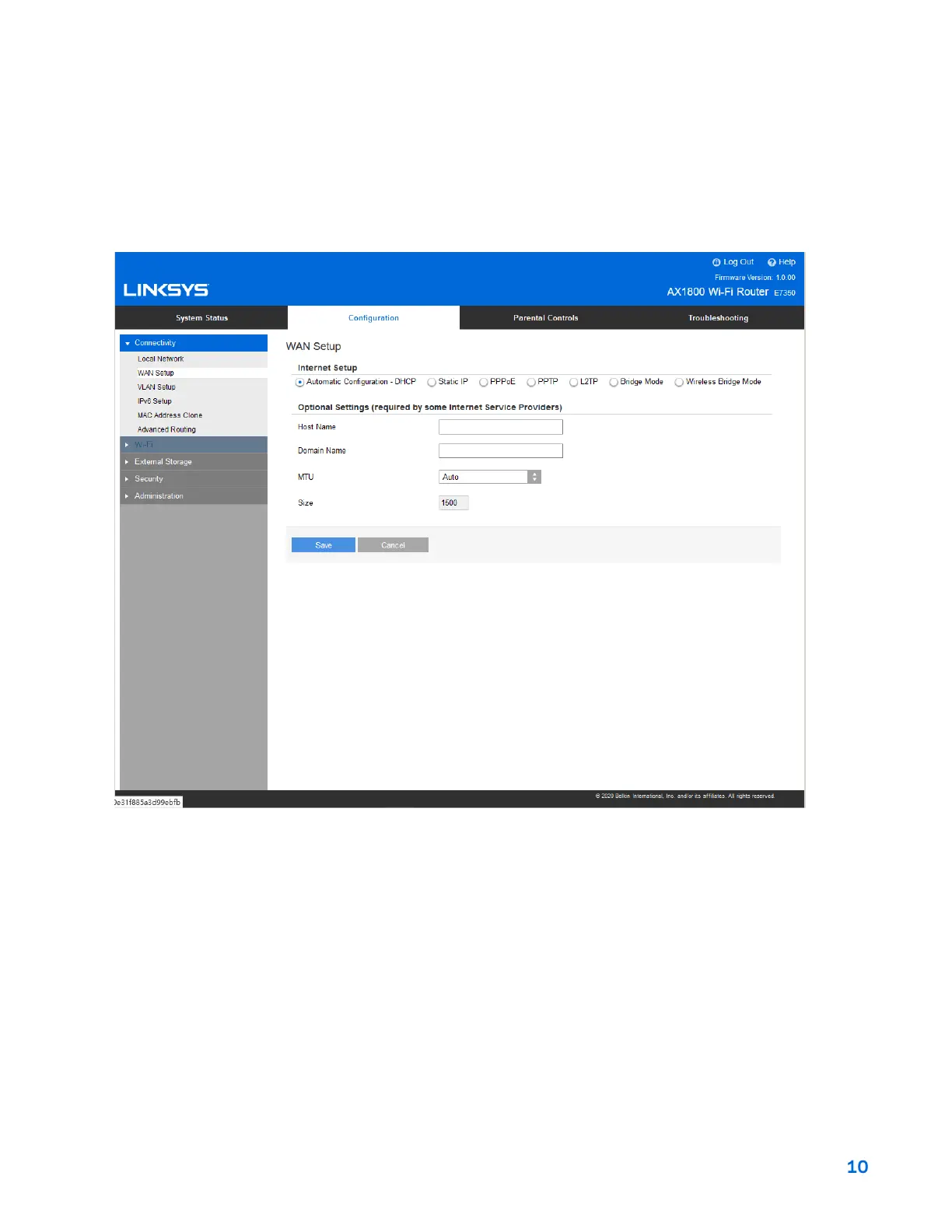인터넷 설정
인터넷 설정 섹션은 인터넷 연결에 대해 라우터를 구성합니다. 이 정보는 인터넷 서비스 제공자(ISP)를 통해
제공됩니다.
인터넷 연결 유형—드롭 다운 메뉴에서 ISP가 제공하는 인터넷 연결 유형을 선택합니다.
•
자동 구성 - DHCP(기본값)
ISP 가 DHCP 를 지원하거나 동적 IP 주소를 사용하여 연결하는 경우에만 기본값을 유지하십시오. (이
옵션은 일반적으로 케이블 연결에 적용됩니다.)
•
고정 IP
고정 IP 주소를 사용하여 인터넷에 연결해야 하는 경우 선택하십시오.
•
PPPoE
DSL 연결이 있고 ISP가 PPPoE(Point-to-Point Protocol over Ethernet)를 사용하는 경우 선택하십시오.