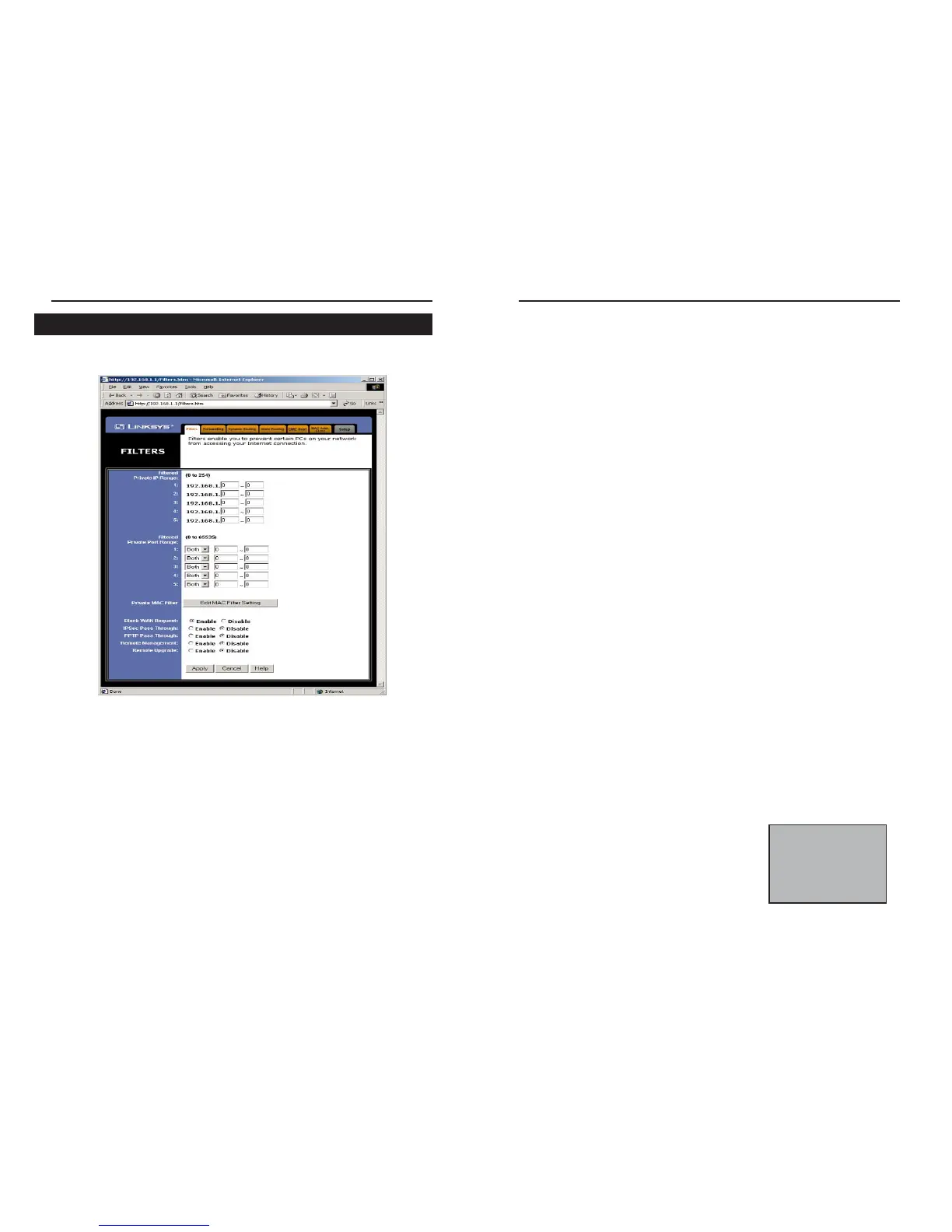EtherFast
®
Wireless Access Point + Cable/DSL Router with 4-Port Switch
Request feature also adds another measure of security to your network by
hiding your network ports. Both functions of the Block WAN Request fea-
ture make it more difficult for outside users to work their way into your
network.
Click the Apply button to save any changes.
Using IPSec Pass Through
• This feature lets you use IPSec Pass Through. To use this feature, click on
Enable next to “IPSec Pass Through,” then click on Apply.
• To disable IPSec Pass Through, click on Disable and then click on Apply.
Using PPTP Pass Through
• Point-to-Point Tunneling Protocol is the method used to enable VPN
(Virtual Private Networking) sessions. To enable this feature, click on
Enable next to PPTP Pass Through, and then click Apply.
• To disable this feature, click on Disable next to PPTP Pass Through, and
then click Apply.
Using Remote Management
• This feature allows you to manage your Router from a remote location, via
the Internet. To enable this feature, click on Enable, then click on Apply.
Using remote management is easy. Once you have enabled remote manage-
ment, enter http://<WAN IP Address>:8080 into the browser of any PC on
the network and press the Enter key. You will then be able to alter the Router
configuration settings.
• To disable Remote Management, click on Disable, then click on Apply.
Using Remote Upgrade
• This feature allows you to “flash,” or upgrade,
your Router’s firmware from a remote location.
To enable Remote Upgrade, click on Enable,
then click on Apply.
• To disable this feature, click on Disable, then click on Apply.
32
NNoottee::
Upgrading may
cause the Router to be
reset to the factory
defaults. Make a record of
all settings before attempt-
ing the upgrade.
Filters
Filters block specific internal users from accessing the Internet. You can set
up a filter through an IP address or a network Port number.
To Modify Filter Settings
• Enter the IP addresses you wish to filter into the IP address fields. The
users who have these IP addresses will not be able to access the Internet.
• You can also filter users by entering their network port number and proto-
col (UDP, TCP or both). Enter the port numbers and protocol you want to
filter into the port numbers fields. Users who are connected to the Router
will no longer be able to access any port number listed there.
Block WAN Request
• By enabling the Block WAN Request feature, you can prevent your network
from being pinged, or detected, by other Internet users. The Block WAN
Filters
Instant Broadband
TM
Series
31
