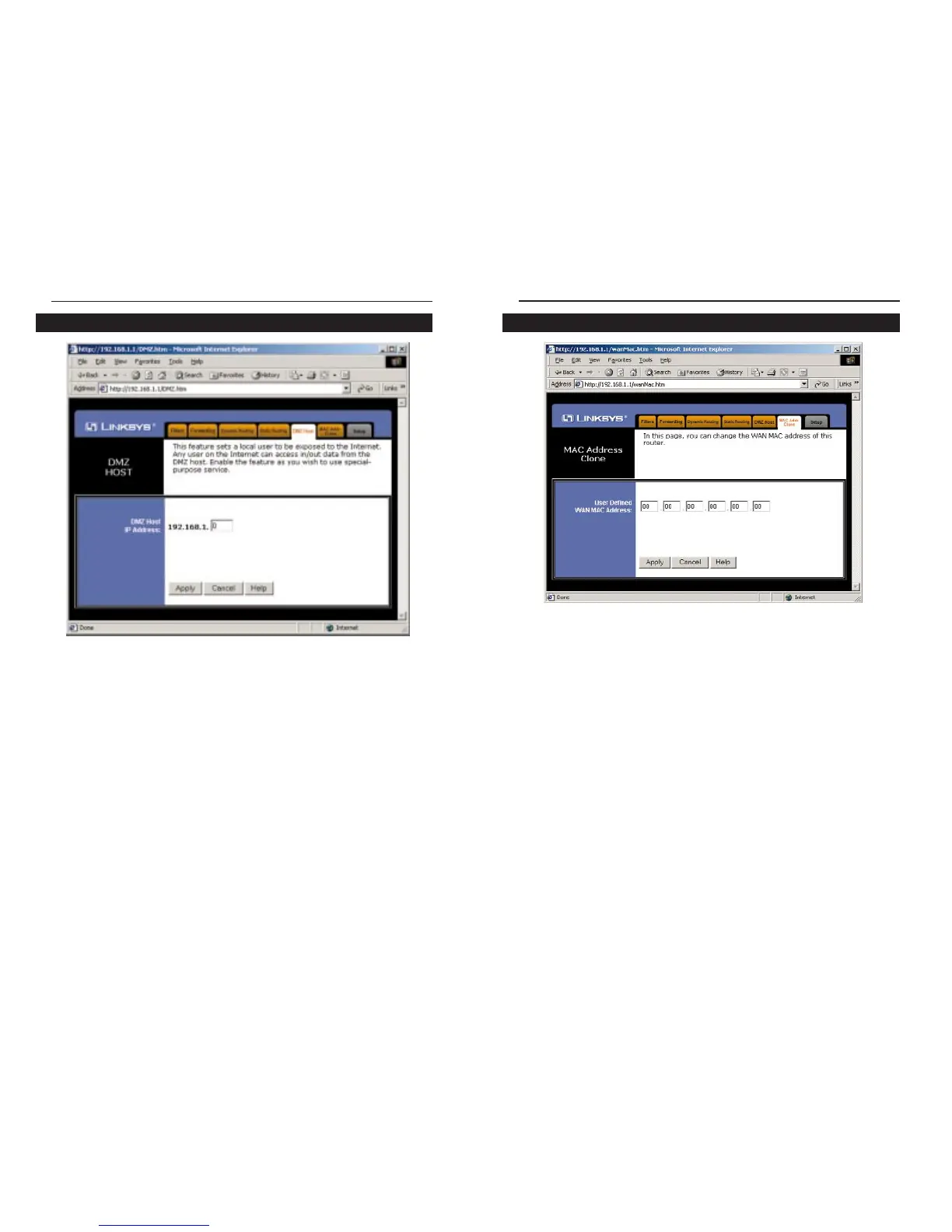EtherFast
®
Wireless Access Point + Cable/DSL Router with 4-Port Switch
MAC Address Cloning allows you to assign the Router a MAC address,
which is a 12-digit code assigned to a unique piece of hardware for identifi-
cation, like a social security number. Some ISPs require that you register the
MAC address of your network card/adapter, which was connected to your
cable or DSL modem during installation. You can find your adapter's MAC
address by doing the following:
• If you are running Windows 95, 98 or Millennium:
Go to Start, Run, type in command, and press Enter. At the DOS
prompt, type winipcfg.
• If you are running Windows NT 4.0 or 2000:
Go to Start, Run, type in command, and press Enter. At the DOS
prompt, type ipconfig /all. The Physical Address with 12 digits is your
adapter’s MAC address.
Enter those 12 digits into the fields on this screen, and click Apply. This
“clones” your network adapter’s MAC address onto your Router, and prevents
you from having to call your ISP to change the registered MAC address to the
adapter’s MAC address. Z Host
MAC Address Cloning
38
The DMZ Host setting allows one local computer to be exposed to the
Internet to use a special-purpose service such as Internet gaming or video-
conferencing.
To expose one computer, enter the computer’s IP address and click the Apply
button. Inactivate DMZ by entering a zero (0). DMZ Host
DMZ Host
Instant Broadband
TM
Series
37
