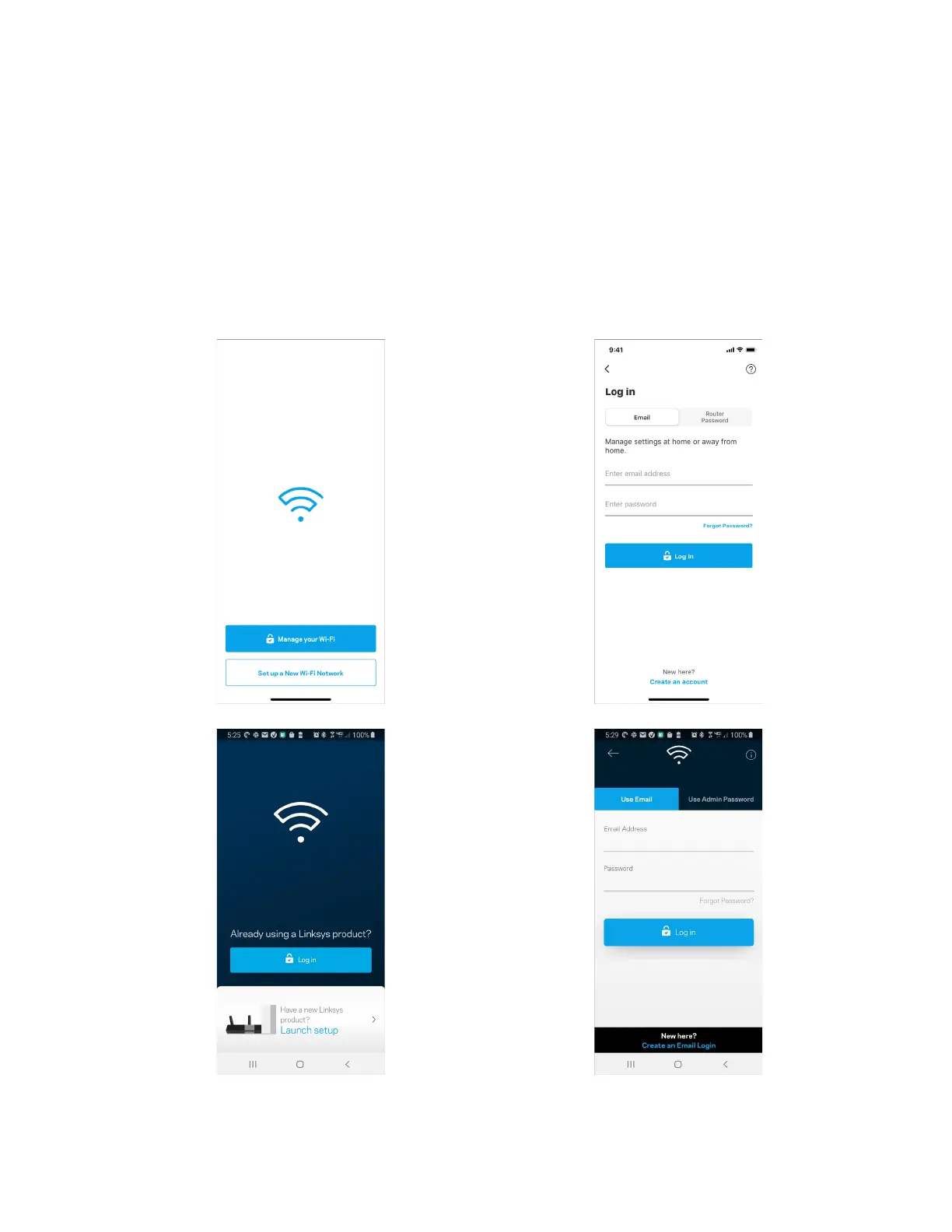8
Einstellungen des grenzenlosen Linksys WLAN-
Systems
Über die Linksys App können Sie sich WLAN-Systemeinstellungen wie Sicherheits- und Kinderschutzfunktionen ansehen oder
diese ändern. Die Einstellungen sind überall auf der Welt zugänglich, wo Ihnen eine Internetverbindung zur Verfügung steht.
Über Ihr Netzwerk zu Hause können Sie auch ohne Internetverbindung auf Ihr System zugreifen.
Melden Sie sich in der Linksys App an
1.
Öffnen Sie die Linksys App, tippen Sie auf Log in (Anmelden).
2.
Geben Sie die E-Mail-Adresse ein, die Sie verwendet haben, als Sie Ihr Konto erstellt haben.
