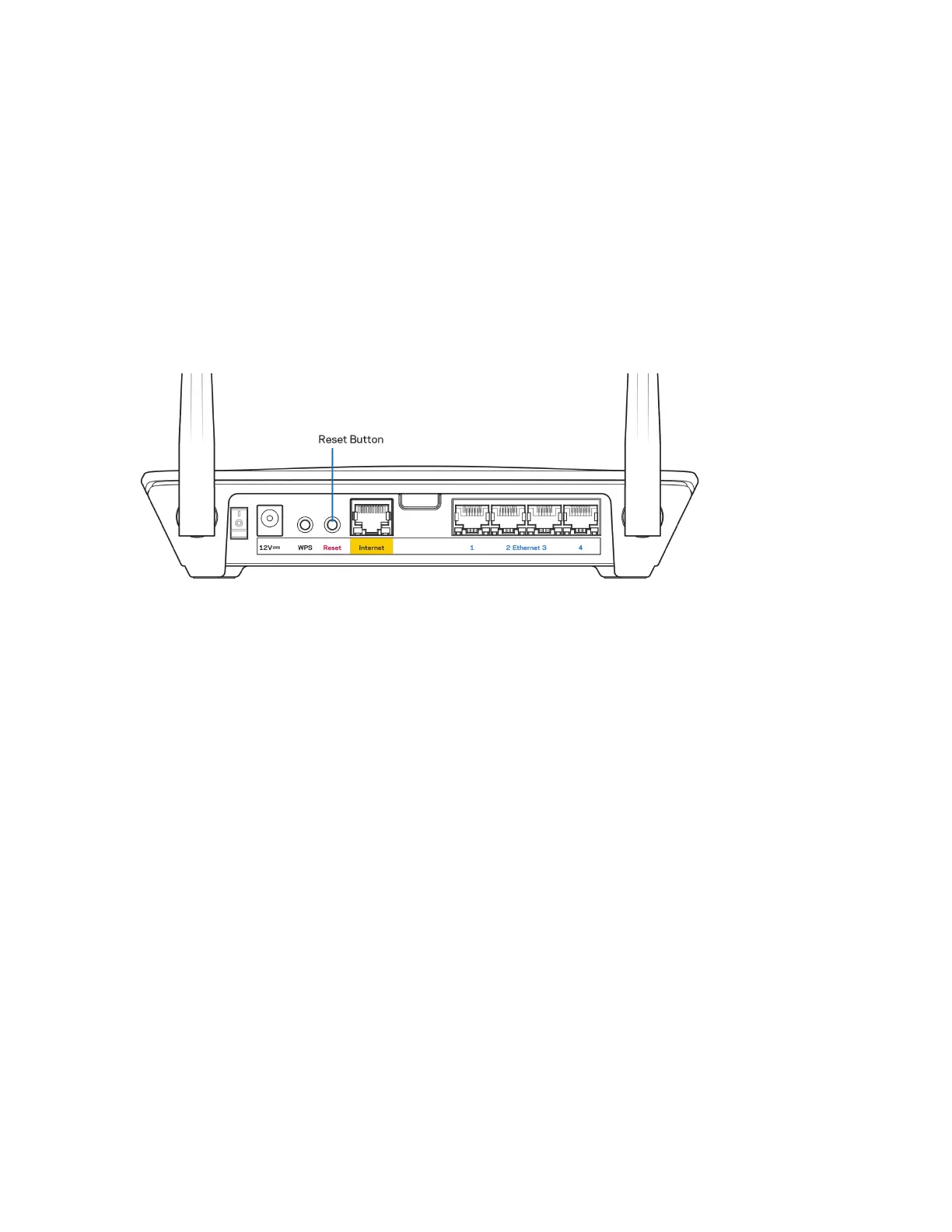32
Cómo restablecer la configuración de fábrica tu router
Este proceso tiene un gran impacto en el funcionamiento del MR6350 y solo deberías tener que hacerlo en raras ocasiones. La
restauración a la configuración de fábrica del router instaura los mismos valores predeterminados de cuando compró el router
y requerirá que vuelva a realizar el proceso de instalación de nuevo. Se borrarán todos los valores de configuración que
hubieses especificado en la instalación y posteriormente, cosas como el nombre y contraseña WiFi o tipo de seguridad. Todos
los dispositivos inalámbricos se desconectarán de tu red WiFi.
Para restablecer la configuración de fábrica:
•
Con tu router enchufado a la corriente eléctrica y encendido presiona y mantén presionado el botón Reset (Reinicio)
situado en el panel trasero. La luz encima del router parpadeará en color rojo. No dejes de apretar el botón hasta que
la luz se haya apagado y a continuación se haya encendido en rojo claro.
