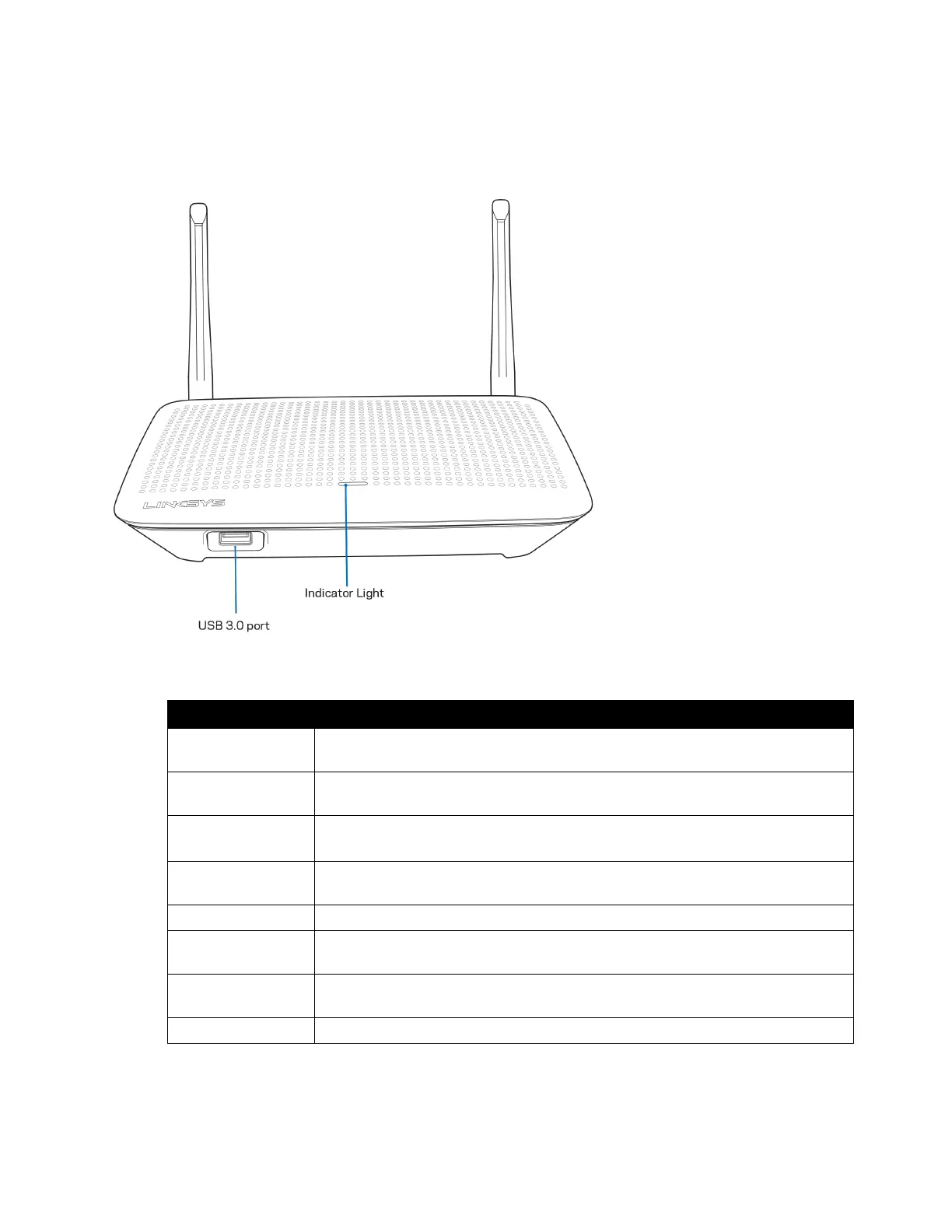3
Ringkasan Produk
Port USB 3.0 — Sambungkan dan bagikan drive USB pada jaringan Anda atau internet.
Terang– Warna lampu di bagian atas router menginformasikan operasional router tersebut.
Penjelasan Status
Biru (berkedip)
Menghidupkan/pemasangan WPS dimulai
Tunggu router menyelesaikan proses menghidupkan atau pemasangan WPS.
Ungu
Siap untuk persiapan
Buka aplikasi Linksys untuk menyelesaikan persiapan.
Ungu (berkedip)
Dalam proses persiapan
Ikuti petunjuk di dalam aplikasi.
Biru
Tersambung ke internet/pemasangan WPS berhasil
Router sedang online, tidak ada masalah.
Kuning
Sinyal lemah (simpul anak saja)
Merah
Internet tidak tersambung
Tidak sedang online, tanyakan ISP tentang gangguan layanan.
Merah (berkedip)
Tidak tercolok ke modem
Pastikan router Anda tersambung dengan erat ke modem.
Kuning (berkedip)
Pemasangan WPS tidak berhasil
