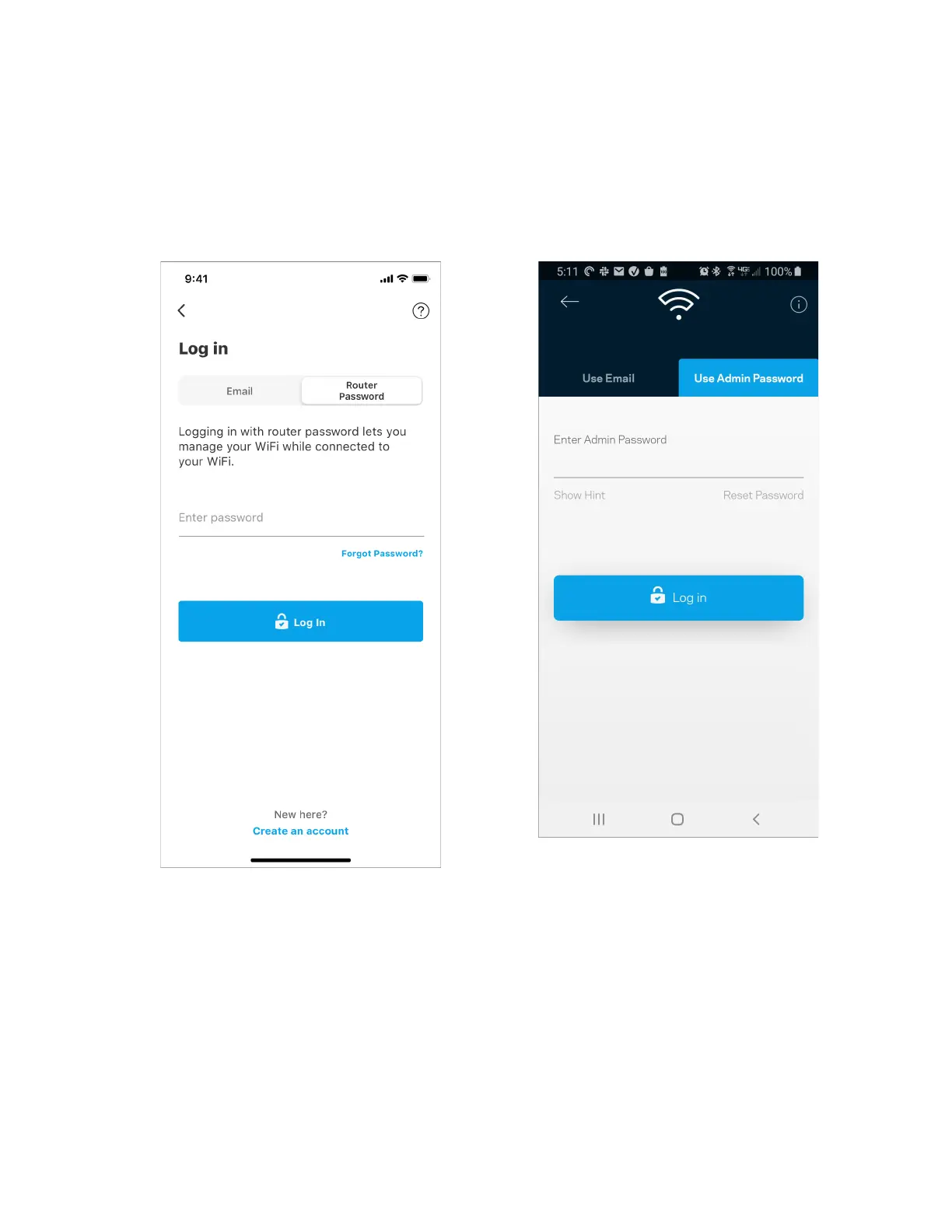30
Connexion directe à votre routeur
Si vous n'êtes pas connecté à Internet, vous pouvez quand même accéder aux paramètres du routeur. Dans la liste des réseaux
Wi-Fi de votre smartphone, sélectionnez le nom de votre réseau Wi-Fi. Ouvrez ensuite l'appli Linksys App et touchez le
bouton Log in with Router Password (Connexion avec mot de passe du routeur) qui se trouve en bas de l'écran. Vous ne
pourrez pas accéder à votre compte Linksys Smart Wi-Fi si vous êtes hors ligne.
