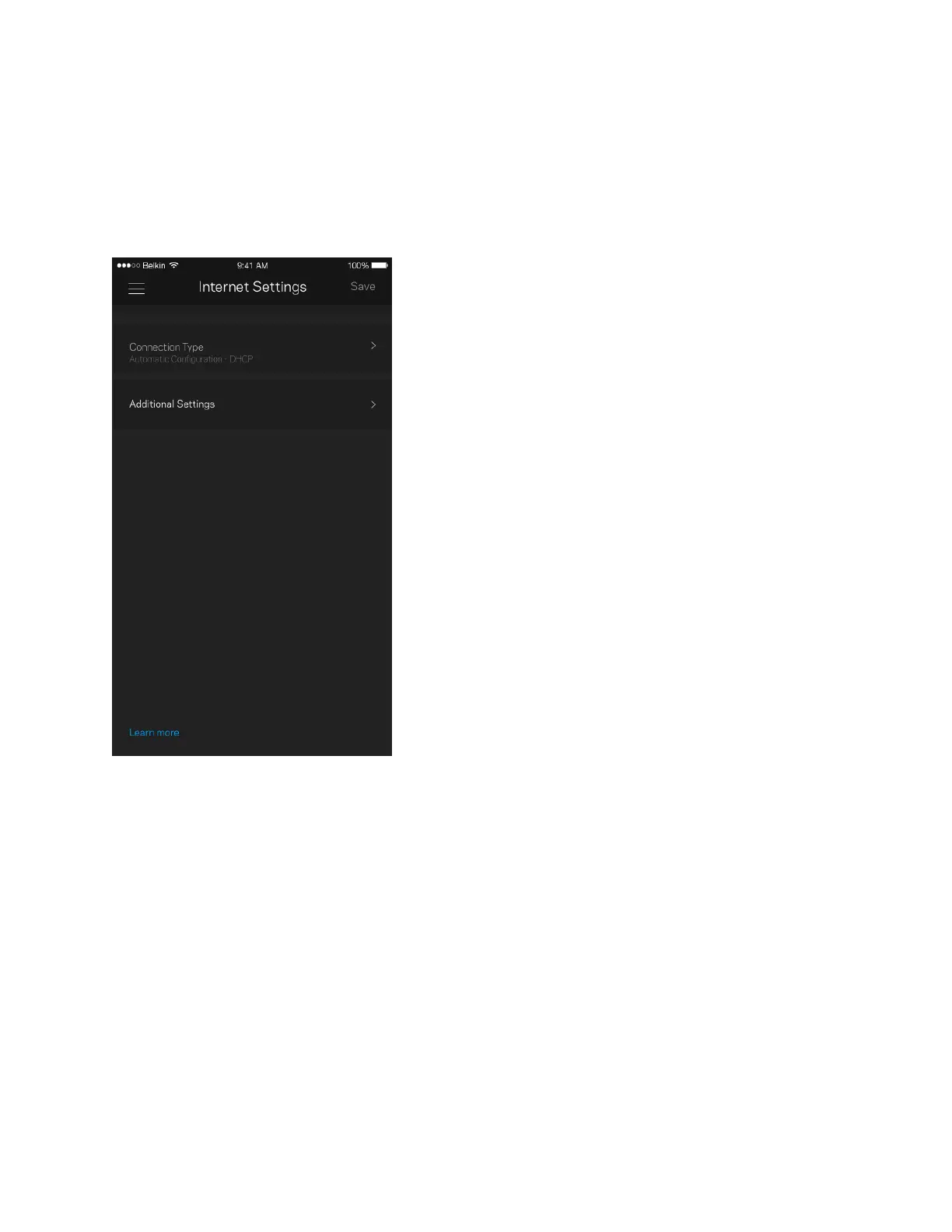21
Pokročilé nastavenia (Advanced Settings)
Nastavenia internetu (Internet Settings)
Môžete si zvoliť, ako sa smerovač pripojí k internetu. Predvolenou voľbou je Automatic Configuration – DHCP (Automatická
konfigurácia – DHCP). Ďalšie typy pripojenia závisia od poskytovateľa internetových služieb alebo od toho, akým spôsobom
chcete využívať smerovač. Pokročilí používatelia môžu voľbou Additional Settings (Ďalšie nastavenia) naklonovať adresy MAC
a nastaviť hodnotu MTU (maximálna jednotka prenosu).
