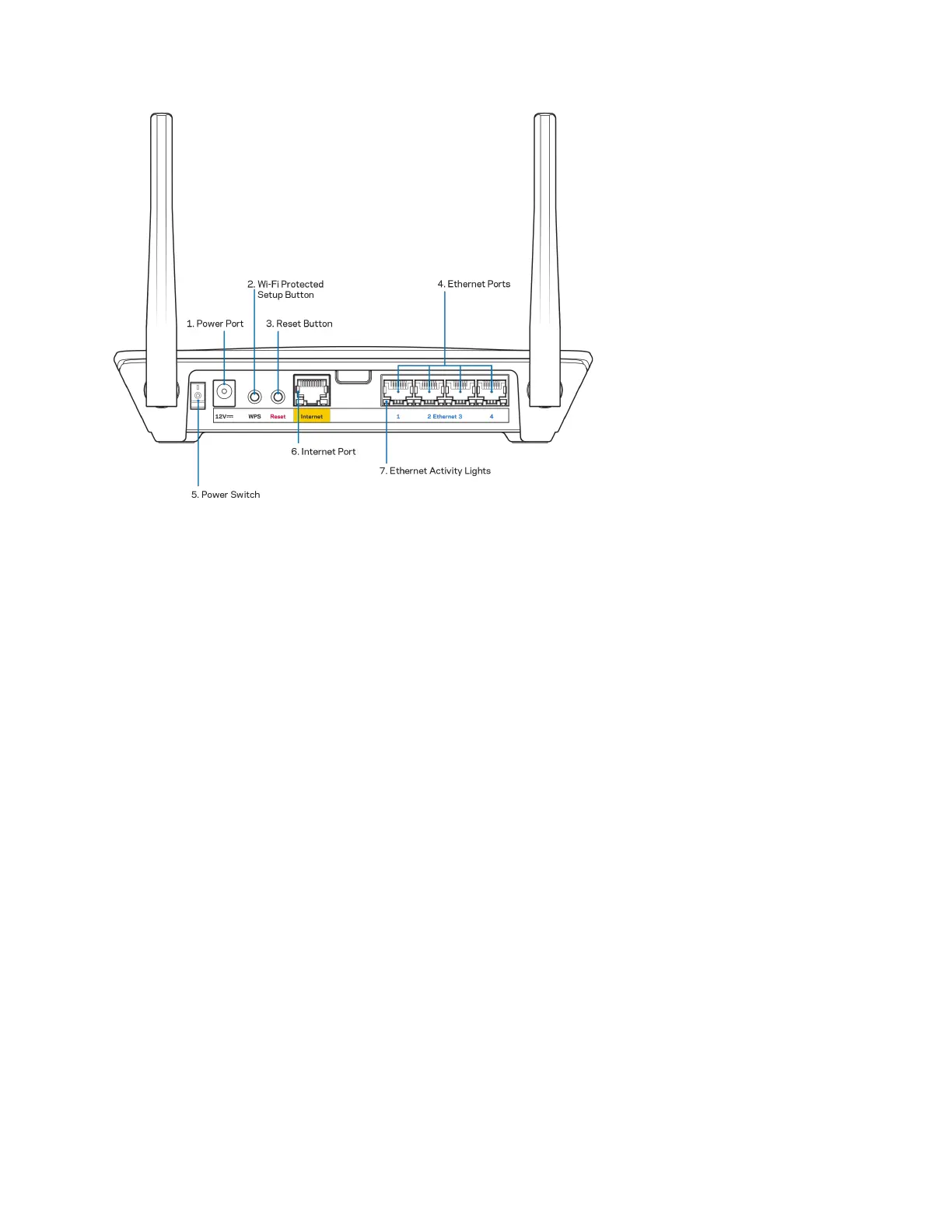4
Porta de alimentação (1) — Conecte o adaptador da fonte de alimentação CA incluído.
Botão Wi-Fi Protected Setup™ (2)— Pressione para conectar dispositivos de rede habilitados para WPS.
Botão Redefinir (3) — Para redefinir seu roteador para os padrões de fábrica, pressione e segure enquanto a luz na parte
superior do roteador piscar na cor vermelha. Não solte o botão até que a luz desligue e acenda de novo em vermelho.
Portas Ethernet (4) — Conecte os cabos de Ethernet a essas portas Gigabit (10/100/1000) codificadas em azul e aos
dispositivos com fio na rede.
Nota —
Para obter melhor desempenho, use cabos CAT5e ou superior nas portas Ethernet.
Botão interruptor (5) — Pressione | (ligar) para ligar o roteador.
Porta Internet (6) — Conecte os cabos Ethernet às portas Gigabit (10/100/1000) codificadas em amarelo e a um modem de
banda larga a cabo/DSL ou fibra ótica. Se estiver usando esse roteador como um nó subordinado em uma rede de sistema Wi-
Fi, você poderá usar essa porta para criar uma conexão com fio para outro nó.
Nota —
Para obter melhor desempenho, use cabos CAT5e ou superior nas portas Ethernet.
Luzes de atividade Ethernet (7) — As luzes indicam transferência pelo cabo de Ethernet.
