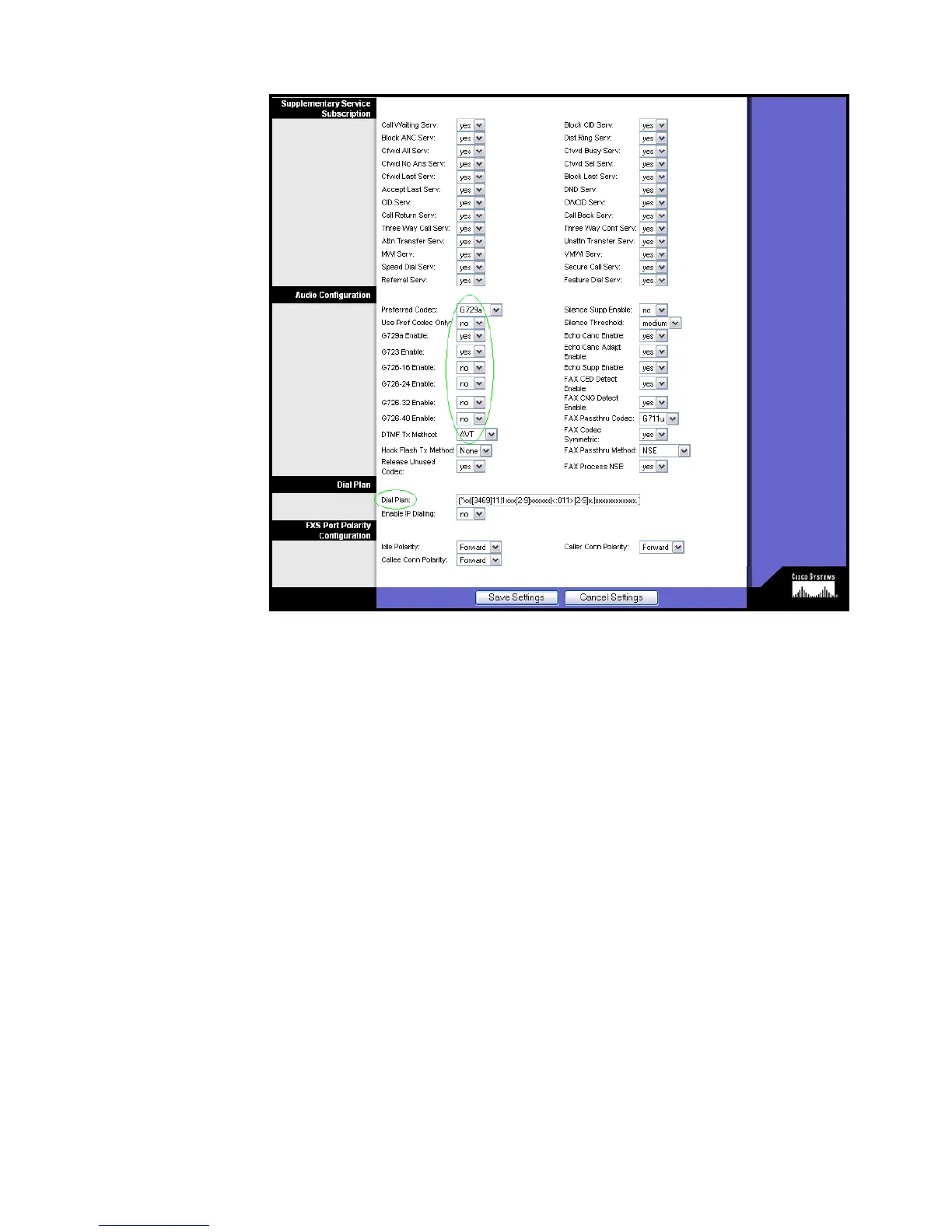Linksys PAP2 Installation Guide
Page 7
Audio Configuration and Dial Plan Sections
7. In the Dial Plan section, change the Dial Plan to fit the dialing pattern in your
country. The dialed number must start with ‘1’ for US calls and ‘011’ for non-US
calls. Please read the PAP2 manual to customize your dial plan.
8. Click the Submit All Changes button to save the settings.
