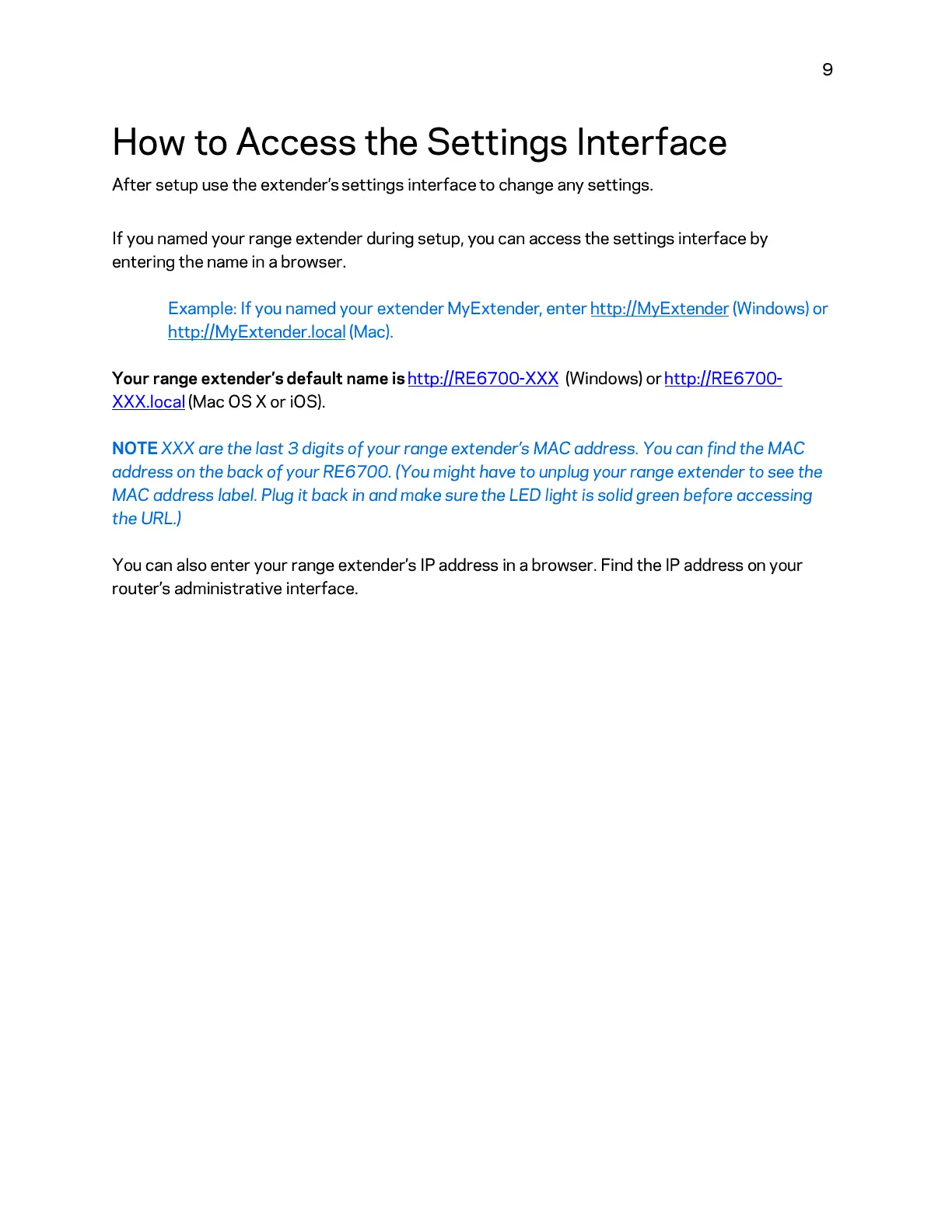How to Access the Settings Interface
After
setup use
the
extender's
settings
interface
to
change any
settings
.
If
you named your range extender during setup, you can access
the
settings
interface by
entering
the
name in a browser.
9
Example:
If
you named your extender My Extender,
enter
http
://MyExtender
(W
indows) or
http
://MyExtender.local (Mac).
Your range extender's
default
name
is
http
:
//RE6700
-XXX (Windows) or
http
:
//RE6700-
XXX.Iocal (Mac
OS
X
or
iOS).
NOTE XXX are
the
last
3
digits
of
your range extender's MAC address. You
can
find
the
MAC
address
on
the
back
of
your
RE6700
. (You
might
have
to
unplug your range
extender
to
see
the
MAC address label. Plug
it
back
in
and
make
sure
the
LED
light is solid green before accessing
the
URL.)
You can also enter your range extender's
IP
address
in
a browser. Find
the
IP
address
on
your
router's administrative interface.
