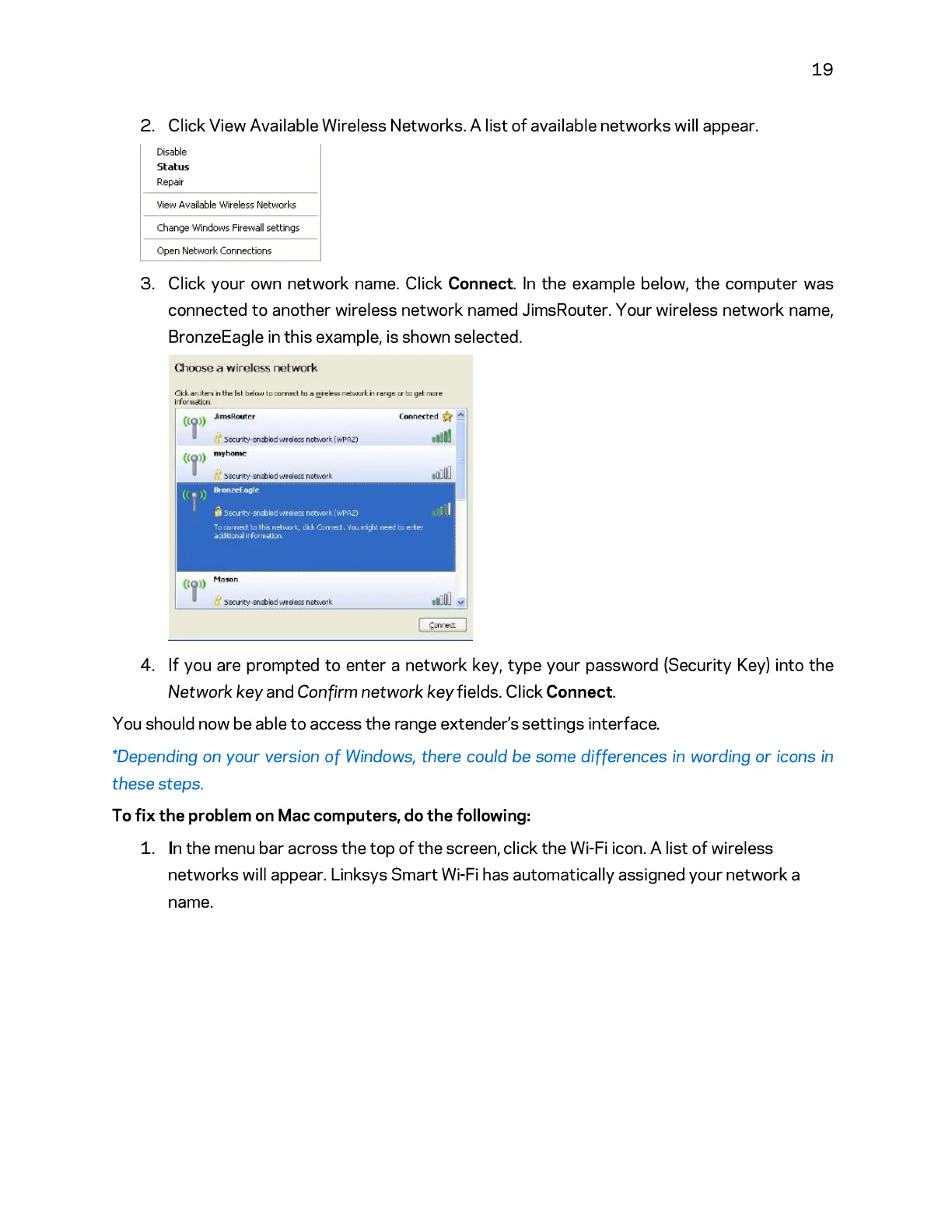19
2.
Click View Available Wireless Networks. A
list
of
available
networks
will appear.
Disable
Status
Repair
View
Available
Wireless
Networks
Change
Windows
Firewall
settings
Open
Network
Connections
3.
Click
your
own
network
name. Click Connect. In
the
example below, the computer was
connected
to
another wireless
network
named JimsRouter. Your wireless network name,
BronzeEagle in this example, is shown selected.
Oloose a w
ir
eless
network
Oi:k..,
ni
le'Tl
n
the
1
~
1
b~
o..oJ
to
c
orned
to
"'21-e~
~nebm
r
l:n
h'11"9
e a-to
9et
m:ne
lrfor
mcti
co.
4.
If
you are prompted
to
enter a
network
key,
type
your password (Security Key}
into
the
Network key and Confirm network key fields. Click Connect.
You should now
be
able
to
access
the
range extender's
settings
interface.
·oepending on your version
of
Windows, there could be some differences in wording
or
icons
in
these steps.
To
fix
the
problem on
Mac
computers,
do
the
following:
1.
In the menu
bar
across
the
top
ofthe
screen, click
the
Wi-Fi icon. A list
of
wireless
networks
will appear. Linksys
Smart
Wi-Fi has automatically assigned your
network
a
name.
