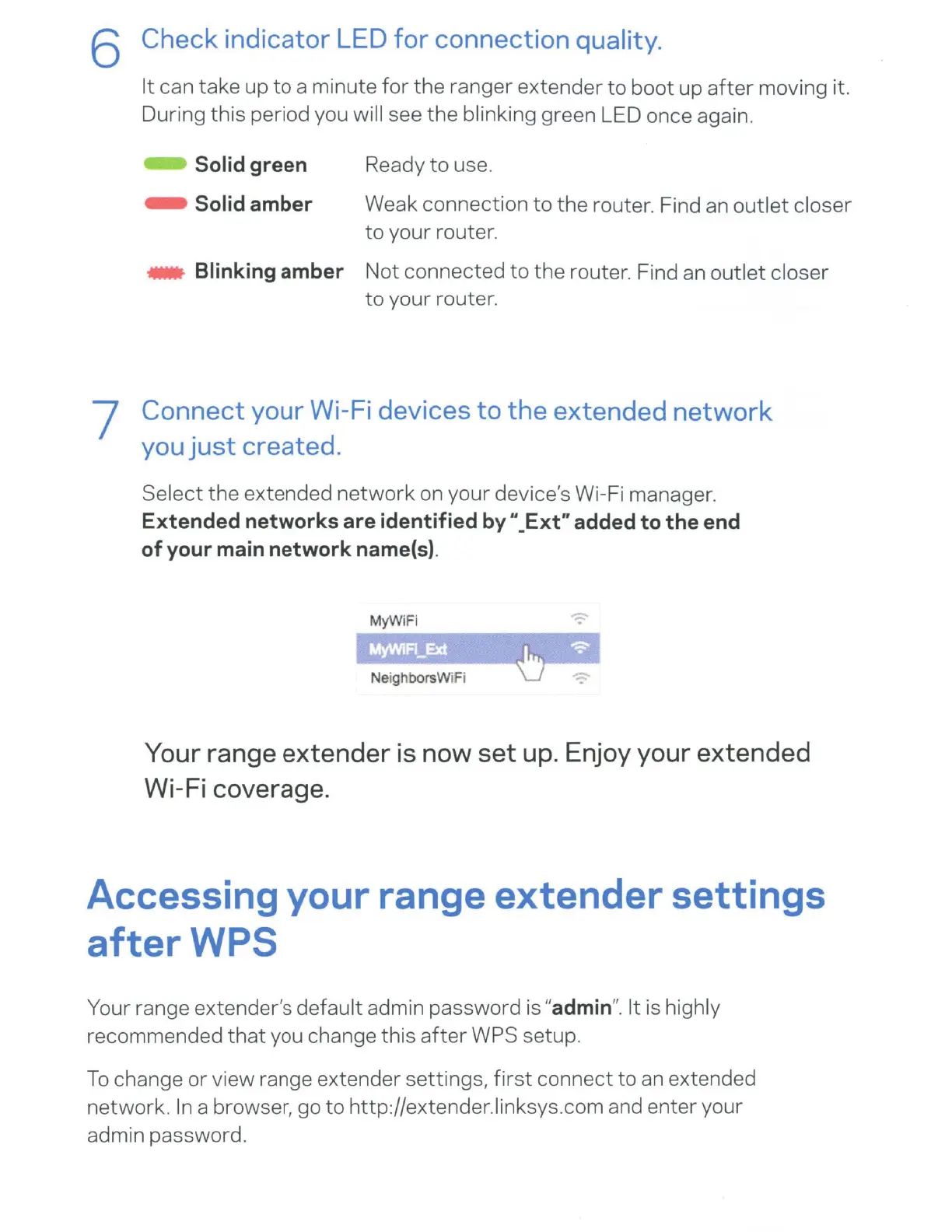6 Check indicator LED for connection quality.
It
can take
up
to
a minute
for
the
ranger extender
to
boot
up
after
moving it.
During
this
period you will see
the
blinking green LED once again.
Solid
green
- Solid amber
Ready
to
use.
Weak connection
to
the
router
. Find an
outlet
closer
to
your
router
.
..,.
Blinking
amber
Not connected
to
the
router. Find an
outlet
closer
to
your router.
7 Connect your Wi-Fi devices to
the
extended network
you just created.
Select
the
extended
network
on
your
device's Wi-Fi manager.
Extended
networks
are
identified by "_Ext" added
to
the
end
of
your main
network
name(s).
MyWiFi
Neighbor
sW
iFi
Your range extender
is
now set up. Enjoy your extended
Wi-Fi coverage.
Accessing your range extender settings
afterWPS
Your range extender's default admin password is "admin
".
It
is highly
recommended
that
you change this
after
WPS setup.
To
change
or
view range extender
settings
,
first
connect
to
an
extended
network.
In
a browser, go
to
http://extender.linksys.com and enter your
admin password.
