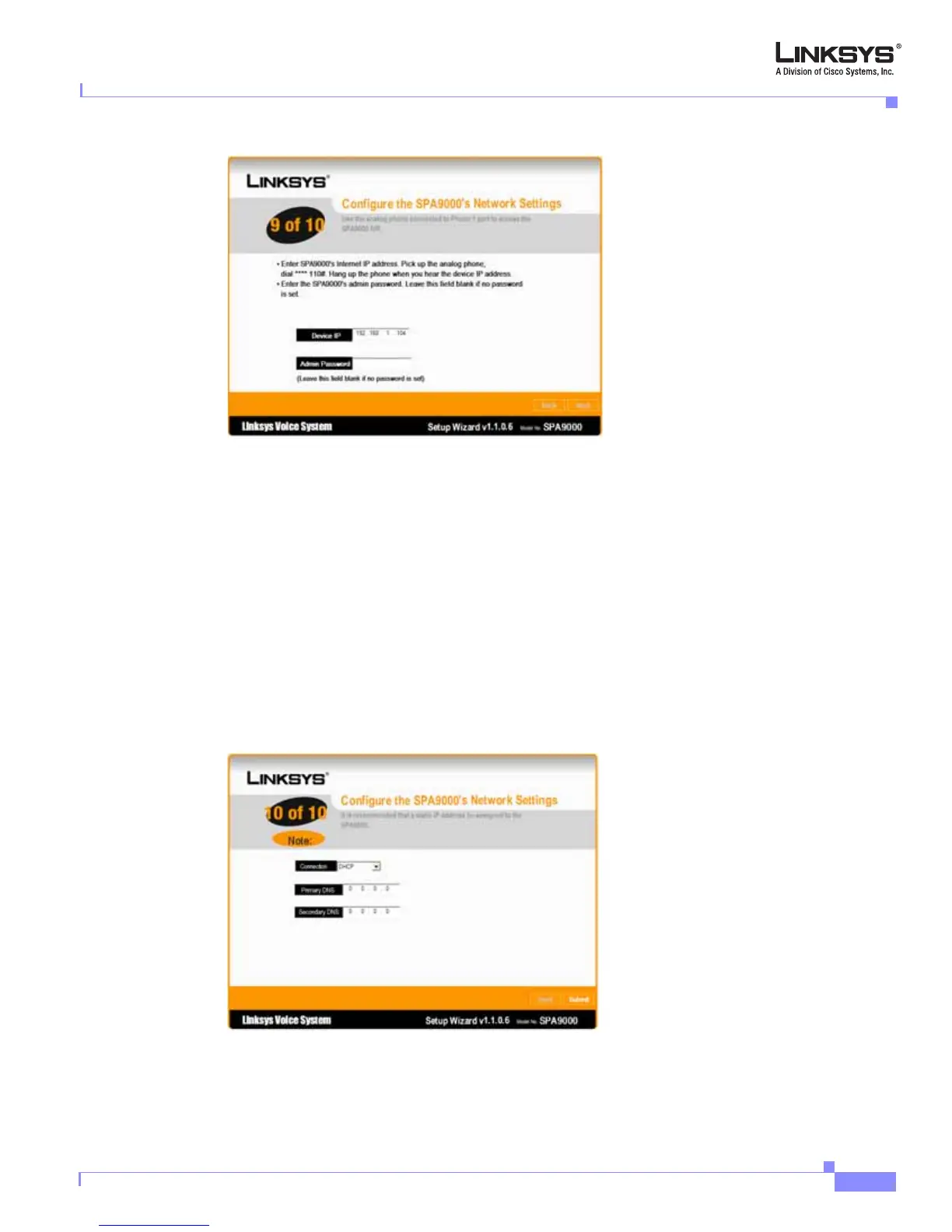2-17
Linksys SPA9000 Administrator Guide
Document Version 3.01
Chapter 2 Getting Started
Initial Setup and Configuration
Figure 2-10 SPA Setup Wizard—Page 9
Step 7 Type the IP address of the SPA9000 on the Internet.
To determine the Internet IP address of the SPA9000:
1. Pickup the handset of an analog phone connected to the Phone 1 port of the SPA9000.
2. Press ****.
3. Press 110# and note the address.
Step 8 Type the Administrator account password on Page 9 if this has been supplied to you. Otherwise, leave
this field blank.
Step 9 Click Next.
The system displays Page 10 of the Setup Wizard, which is the last page required to establish basic
connectivity for the system (see
Figure 2-11).
Figure 2-11 SPA Setup Wizard—Page 10
Step 10 Select the connection type (DHCP or Static IP) from the pull-down selection list.
Step 11 If you are using Static IP, type the IP addresses of the primary and secondary DNS servers.
