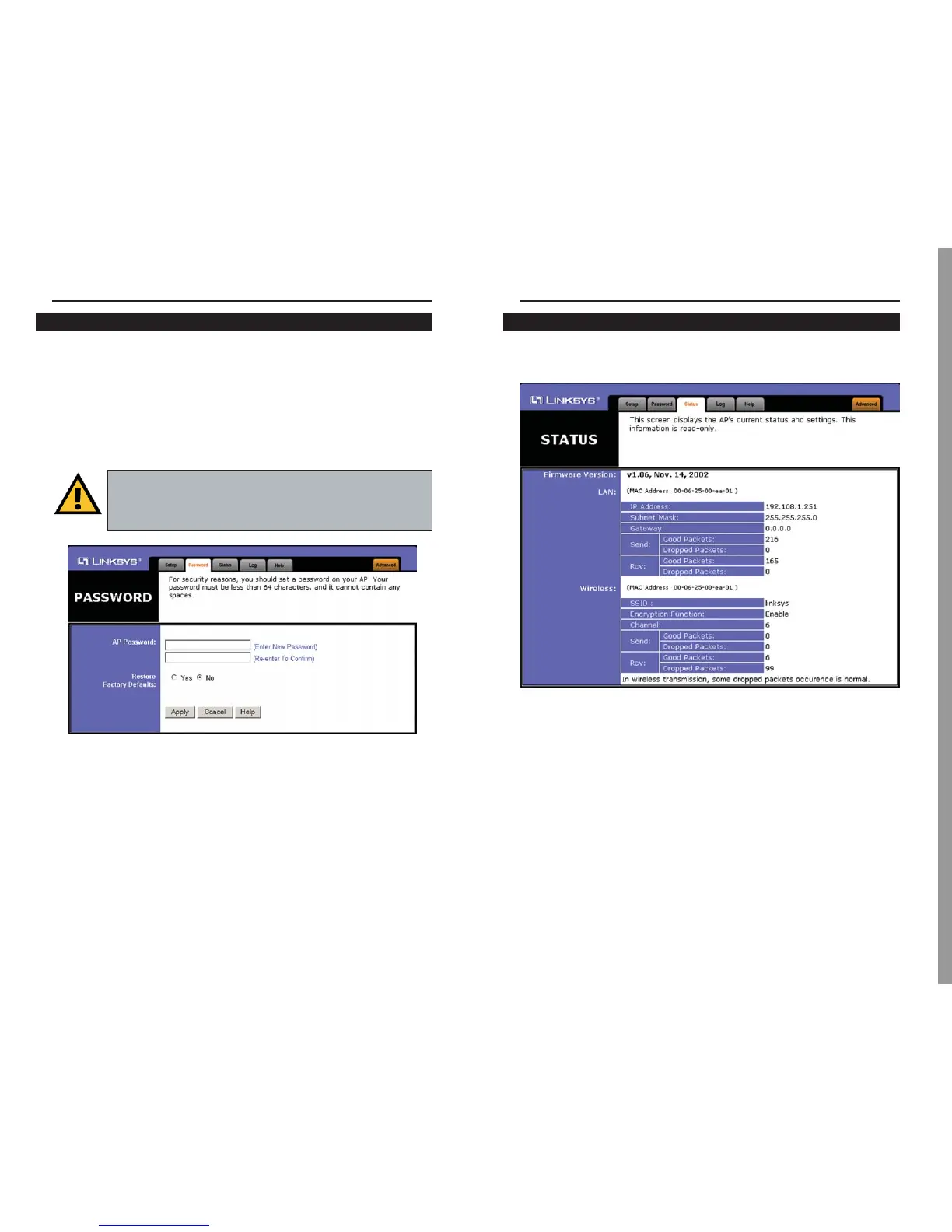Wireless Network Access Point
23
Instant Wireless
®
Series
The Password tab, shown in Figure 6-8, allows you to change the Access Point’s
password and restore factory defaults.
Changing the password for the Access Point is as easy as typing the password
into the AP Password field. Then, type it again into the second field to confirm.
To restore the Access Point’s factory default settings, click the Ye s button
beside Restore Factory Defaults.
Click the Apply button to apply your changes or Cancel to cancel your
changes. If you require online help, click the Help button.
22
The Status tab, shown in Figure 6-9, will display current information on the
Access Point, its settings, and its performance.
• Firmware Version. This displays the current version of the Access Point’s
firmware. Firmware should only be upgraded if you experience problems
with the Access Point and can be upgraded from the Help tab.
LAN
• IP Address. This IP address is the unique IP address of the Access Point.
• Subnet Mask. The Access Point’s Subnet Mask (also known as an IP
Mask), matches the Subnet Mask of your Ethernet network.
Figure 6-9
The Status TabThe Password Tab
Important: Restoring the Access Point’s factory defaults will erase
all of your settings (WEP Encryption, Wireless and LAN settings,
etc.), replacing them with the factory defaults. Do not reset the
Access Point if you want to retain these settings
Figure 6-8
