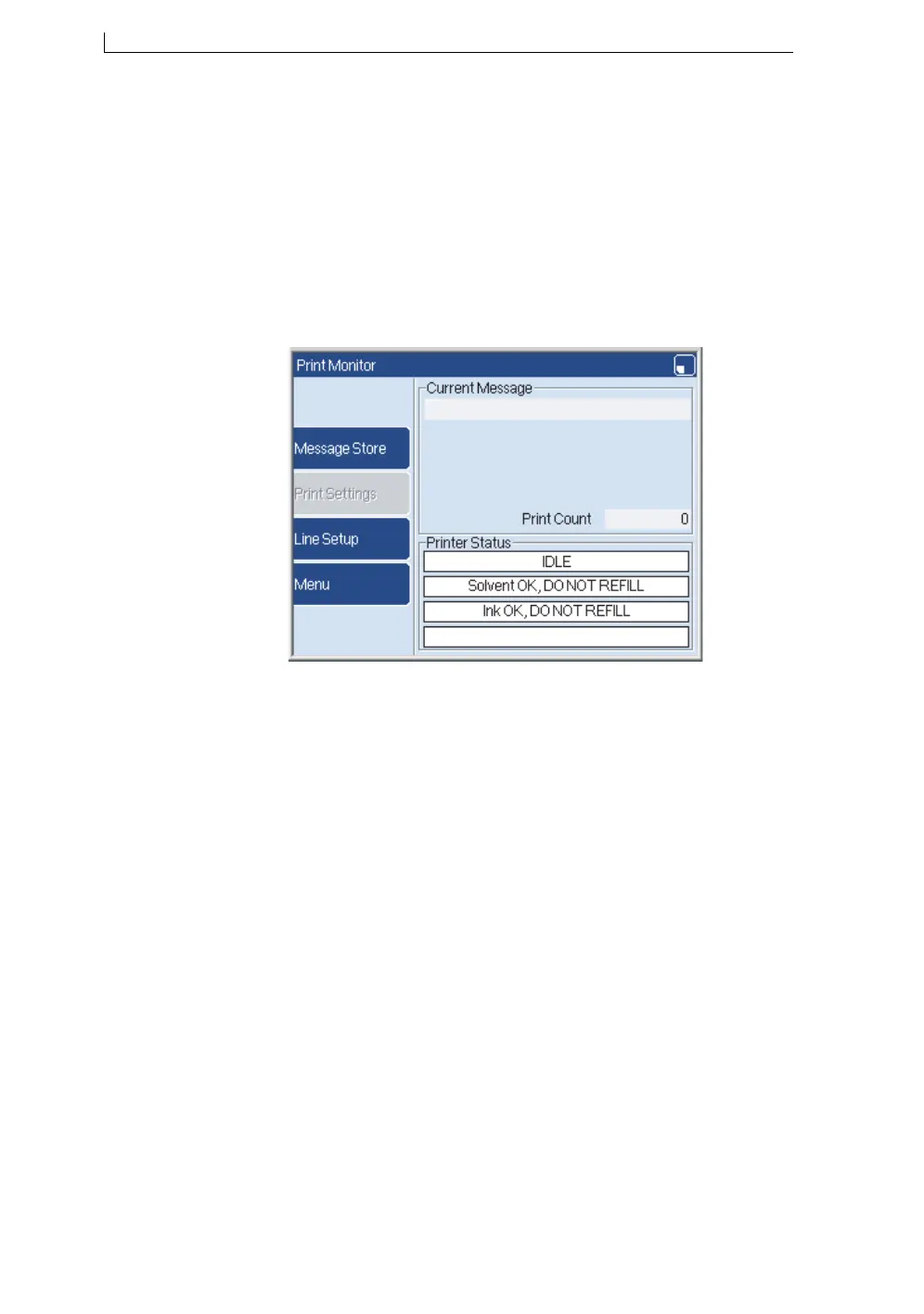Chapter 1: Before you start
Linx 5900 & 7900 Quick Start Guide 6 FA69315–3 English
1.3.1 Printer display
When you turn on the printer, the display is blank until the printer
completes its internal tests. Then the printer displays a splash screen. This
screen shows you a progress bar for the power-up process.
The splash screen shows a number that tells you which software version is
installed in the printer (for example, ‘v1.1.1.1678’ or ‘v5.1.0.1469’). The
number changes if new software is installed.
When the power-up is complete, the printer displays the Print Monitor
page:
Figure 1-4. Print Monitor
NOTE: The printer is simple to use and most of the instructions in this
guide start and finish at the Print Monitor page. When you finish
each task, you finish in the right area to start your next task. The
display shown on your printer may be different to the display
shown in Figure 1-4. The display depends on your User Level.
There are four basic types of page on the printer user interface:
• Menu pages
• Operator-entry pages
• Task pages
• Information pages
