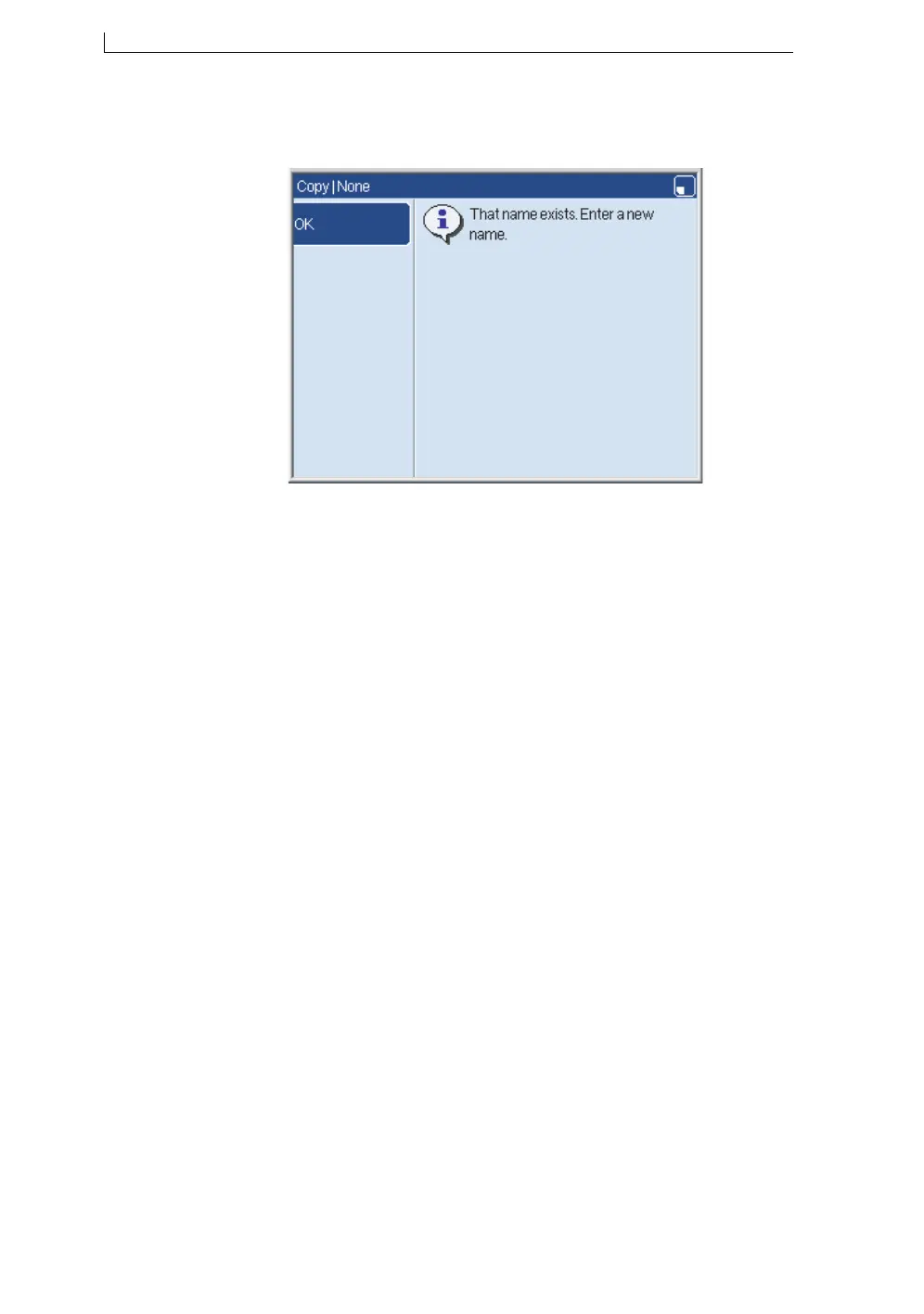Chapter 5: Manage your messages
Linx 5900 & 7900 Quick Start Guide 42 FA69315–3 English
If you try to use a name that exists, the printer displays an information
page:
Figure 5-1. Information page for an existing name
Press the OK key to close the information page, then enter a different
name.
The printer returns you to the Manage Messages page.
5. To return to the Print Monitor page, press the Exit key twice.
5.2 Delete a message
To delete a message from the Message Store:
1. At the Print Monitor page, press the Message Store key.
2. At the Message Store, press the Manage Messages key.
3. Highlight the name of the required message in the list, then press the
Delete key.
4. The printer asks you to confirm that you want to delete the message.
• To confirm and delete the message, press the Yes key.
• To cancel the operation, press the No key.
The printer returns you to the Manage Messages page.
5. To return to the Print Monitor page, press the Exit key twice.
