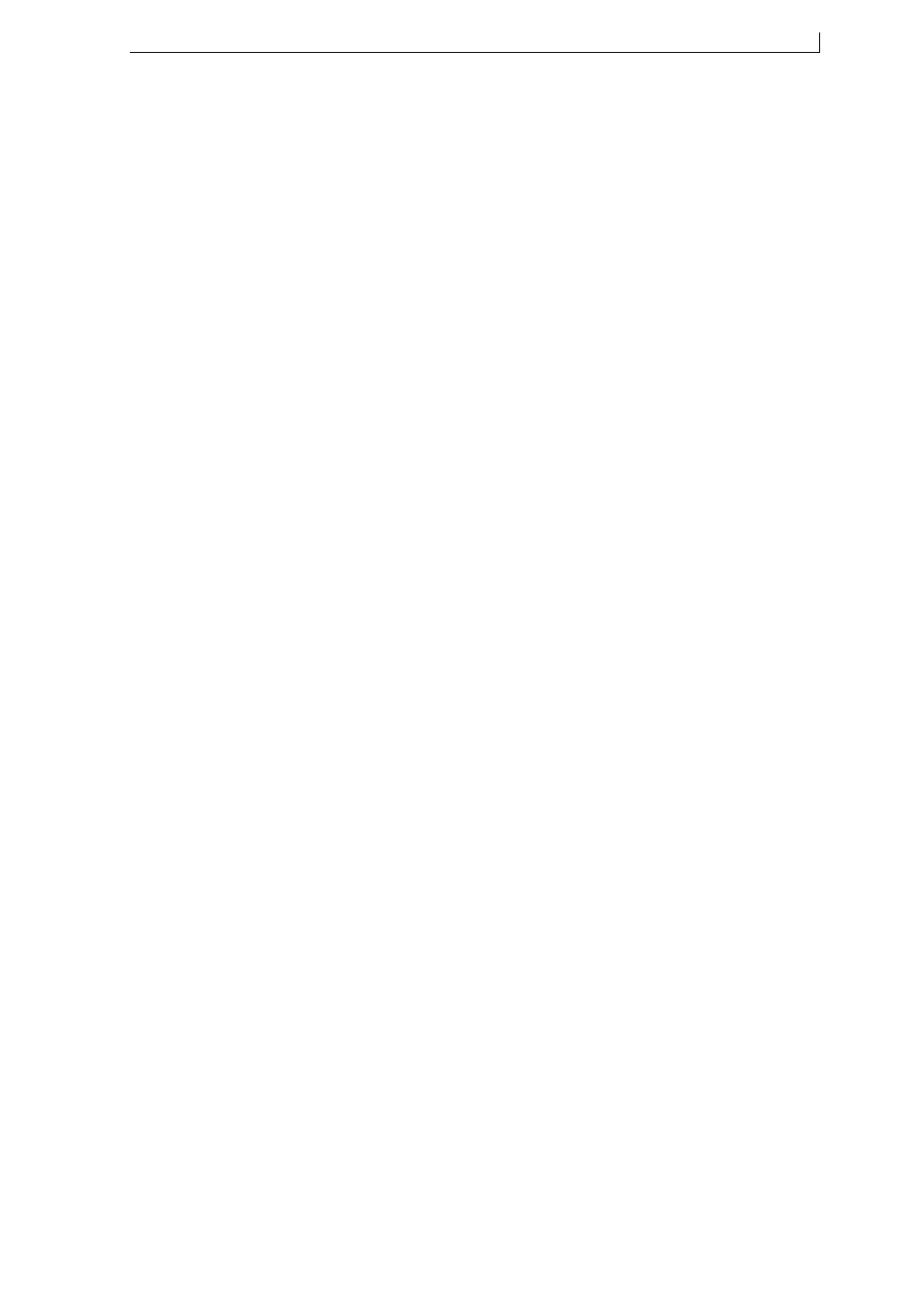Appendix B: Training
FA69315–3 English 63 Linx 5900 & 7900 Quick Start Guide
Appendix B: Training
Before operators are allowed to use the printer, or any of its accessories,
they should be trained to a level of competency that allows them to
perform their tasks safely and effectively. It is recommended that, as a
minimum, the training should include the following topics.
Basic operations
Safety
Warnings and cautions
Safety issues (hazard prevention and accident management) for:
• Ink and solvent flammability
• Eye and skin contact
• Inhalation
• Ingestion
Importance of keeping the printer cover fitted
Use the emergency stop
Getting started
Switch on and start up
The keyboard and display
Use of soft keys
Use of passwords
Navigate the user interface
Printing
Printer Status area and event messages
Select a message
Print a message
Pause the print
Stop print and shut down
Use the Stop soft key and the red [stop] key, (to stop print, stop the jet, and
power down)
What happens during the power-down sequence
Use the power switch to power down (only in an emergency)
