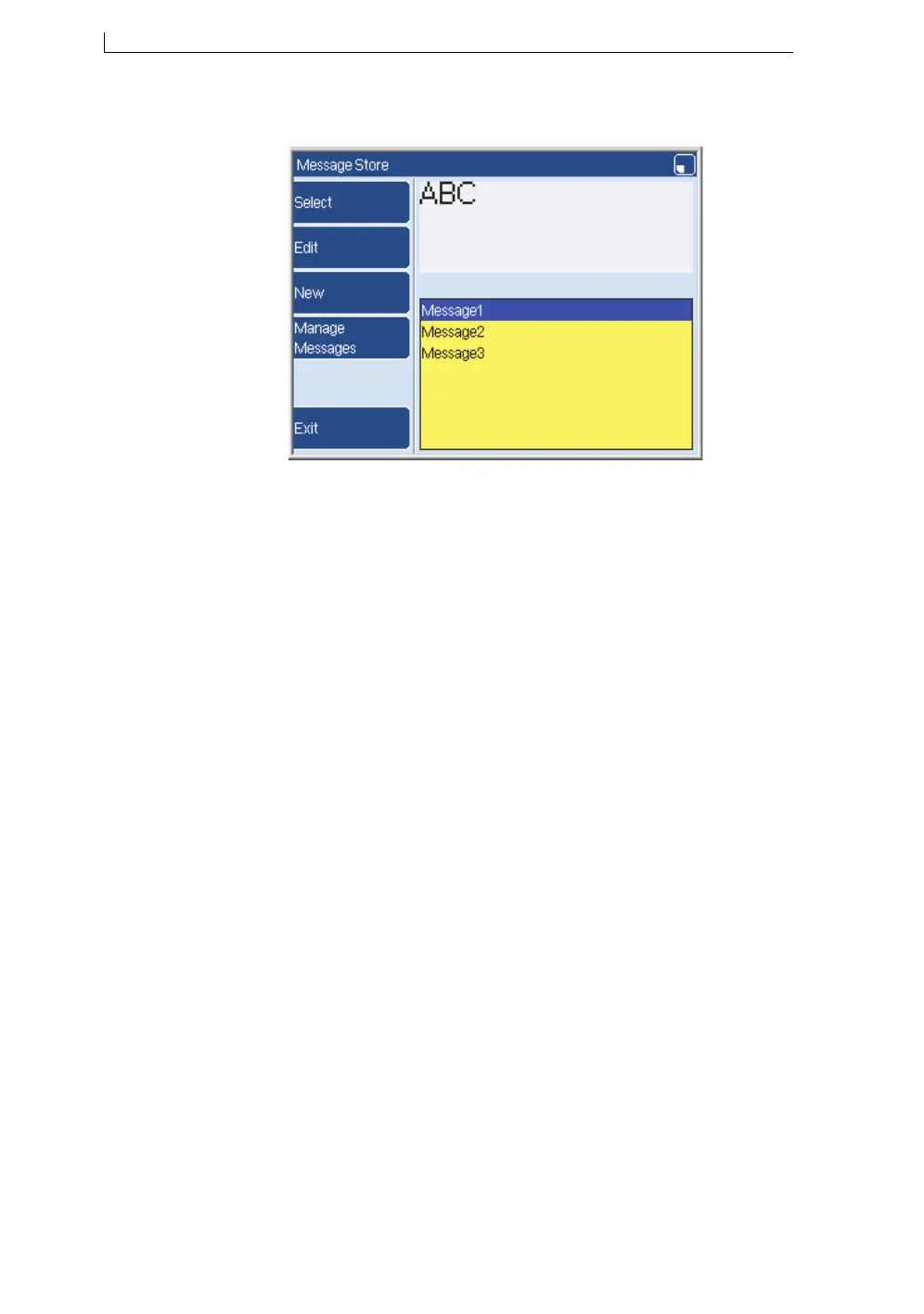Chapter 1: Before you start
Linx 5900 & 7900 Quick Start Guide 12 FA69315–3 English
In this guide we tell you how to use the Message Store:
Figure 1-13. Message Store page
The other stores are described in the How To guides for the printers.
The printer stores are like cupboards. When the printer is first installed, the
stores are empty. You can create items to put into the stores. For example,
you can create a message and then put the message into the Message Store.
You can take the message from the store later, then print or edit or copy the
message, and even change its name. When you do not need the message,
you can delete the message from the store (if you use the correct User
Level for these tasks).
