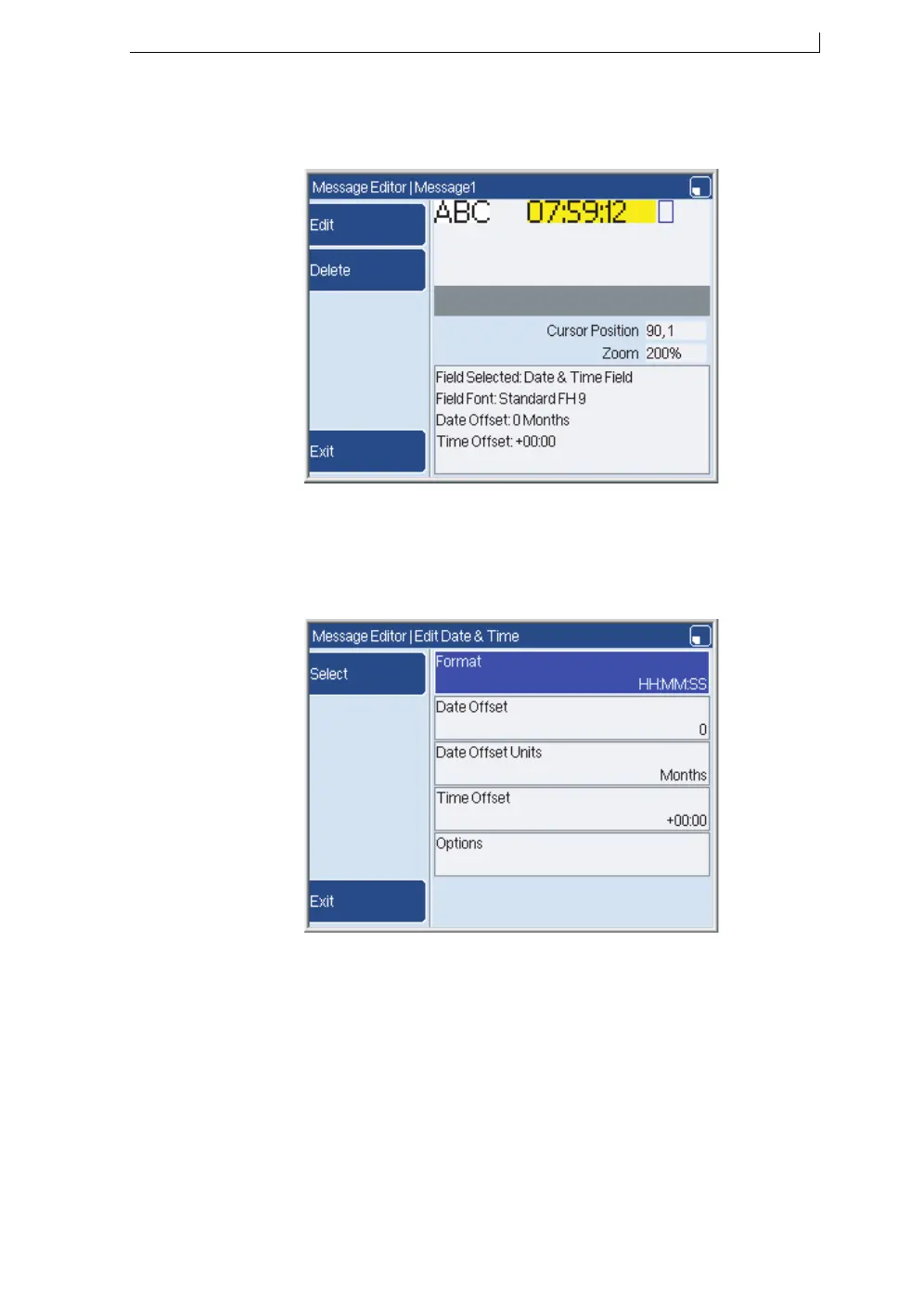Chapter 3: Edit a message
FA69315–3 English 31 Linx 5900 & 7900 Quick Start Guide
If the field is not a Text field, you use a different method to edit the field—
for example, a Date & Time field. Press the [enter] key to select the field:
Figure 3-5. Select a Date & Time field
Press the Edit key to edit the field. The printer displays the correct page
that you need when you edit this type of field. For example, if the field is a
Date field or a Time field, the printer displays the Edit Date & Time page:
Figure 3-6. Edit Date & Time page
To learn about the Edit Date & Time page see Chapter 4, ‘Insert a Date or
Time’.
69043
69047
