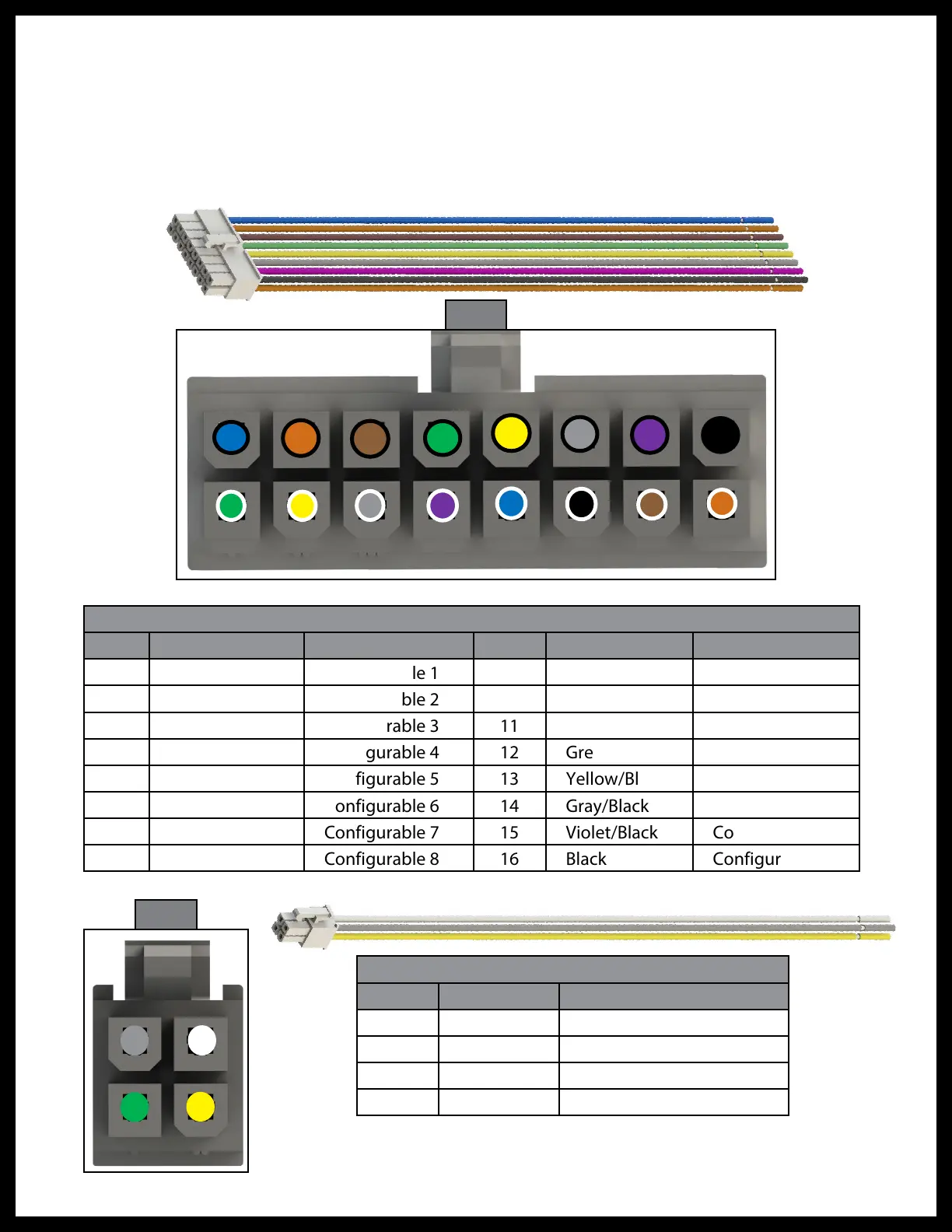Rev: 08.31.20 Page 5 CCD-0002697
Each output used must be assigned and named using the X Series Configurator (Fig. 4) during
the configuration procedure.
F. High Current (HC) Reversing Outputs (Fig. 1, #3, #4 and #5): Connections are available for three
high current reversing outputs. Each output uses a quick slide connector for Extend and Retract.
Each output used must be assigned and named using the X Series Configurator (Fig. 4) during
the configuration procedure.
Wiring
1
2
3
4
5
6
7
8
9
10
11
12
13
14
15
16
16 Pin Switch Input Harness
Pin Color Function Pin Color Function
1 Green/White Configurable 1 9 Blue/Black Configurable 9
2 Yellow/White Configurable 2 10 Orange/Black Configurable 10
3 Gray/White Configurable 3 11 Brown/Black Configurable 11
4 Violet/White Configurable 4 12 Green/Black Configurable 12
5 Blue/White Configurable 5 13 Yellow/Black Configurable 13
6 Black/White Configurable 6 14 Gray/Black Configurable 14
7 Brown/White Configurable 7 15 Violet/Black Configurable 15
8 Orange/White Configurable 8 16 Black Configurable 16
1
2
3
4
5A Latching Output Harness
Pin Color Function*
1 Green
2 Yellow
3 Gray
4 White
Fig. 2
Fig. 3
* Output function based on configuration.
See Installation section, step 3D.
