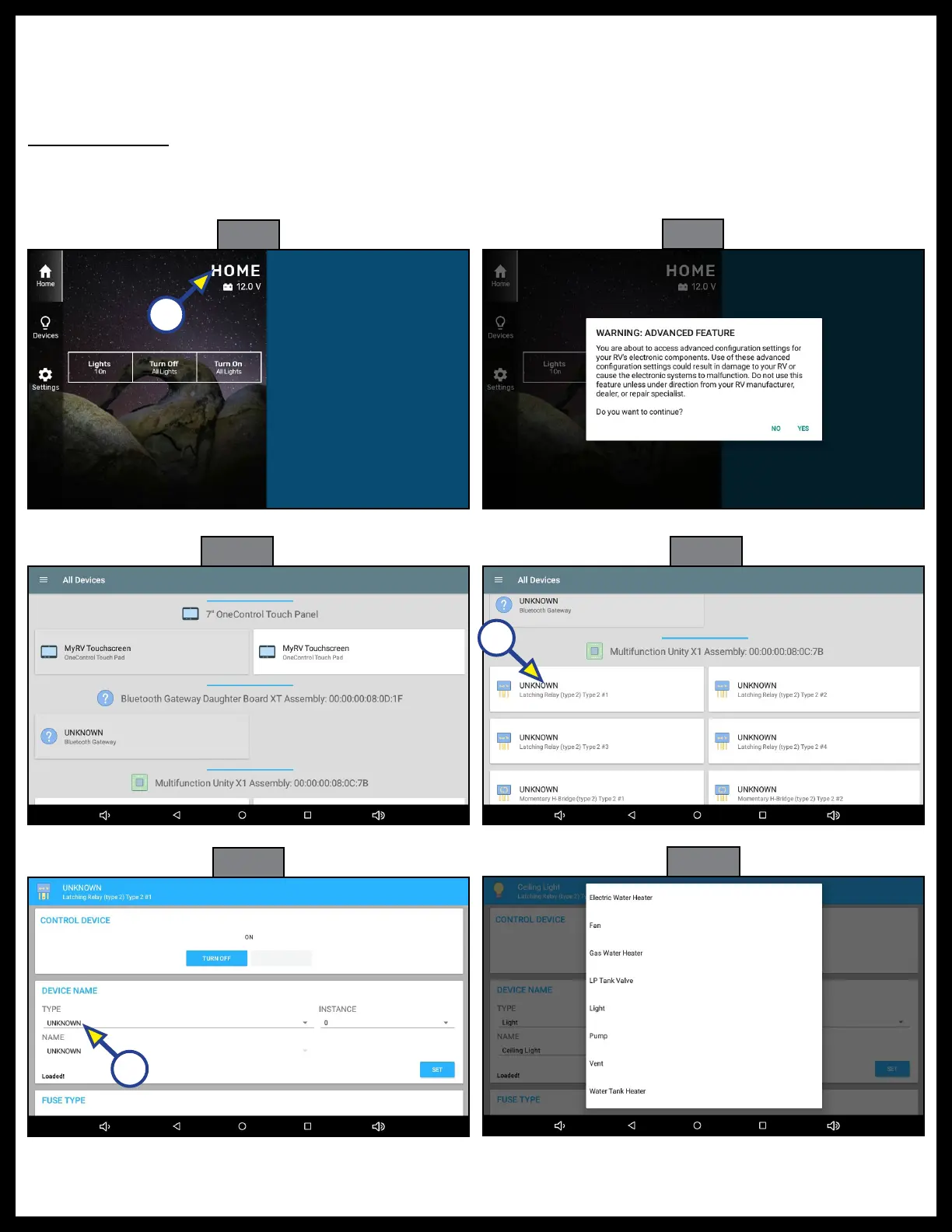Rev: 08.31.20 Page 7 CCD-0002697
5. The HOME screen will appear on the OneControl Touch Panel (Fig. 8).
6. Tap HOME (Fig. 8A) five times to reach the configurator screen.
7. A warning about entering an Advanced Feature will appear (Fig. 9). Press YES.
8. The configurator screen will appear (Fig. 10).
Latching Relays
1. Scroll down to the Latching Relay section and press UNKNOWN on Latching Relay #1 (Fig. 11A).
2. Press UNKNOWN under Type (Fig. 12A) and select one of the options (Fig. 13).
Fig. 8
Fig. 9
Fig. 10
Fig. 11
Fig. 12
Fig. 13
A
A
A