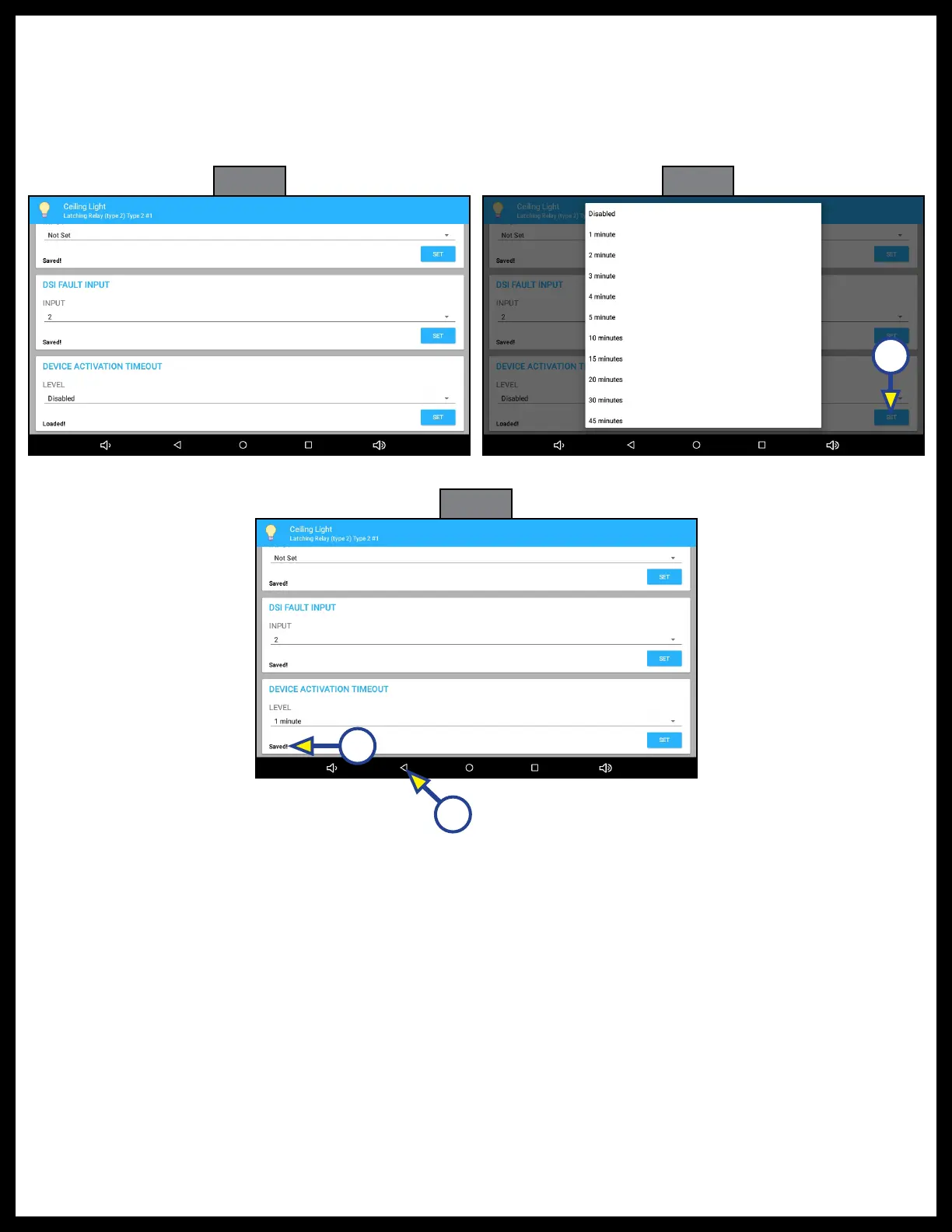Rev: 05.06.23 Page 16 CCD-0007005
27. DEVICE ACTIVATION TIMEOUT (Fig. 38): Scroll down to DEVICE ACTIVATION TIMEOUT.
28. Choose one of the options (Fig. 39): Disabled, various increments from 1 minute to 1 hour.
29. Press SET (Fig. 39A). Saved! will replace Loaded! on the screen (Fig. 40A).
30. Press the back button at the bottom of the screen (Fig. 40B) to return to the main configurator screen.
Fig. 38 Fig. 39
Fig. 40
A
A
B