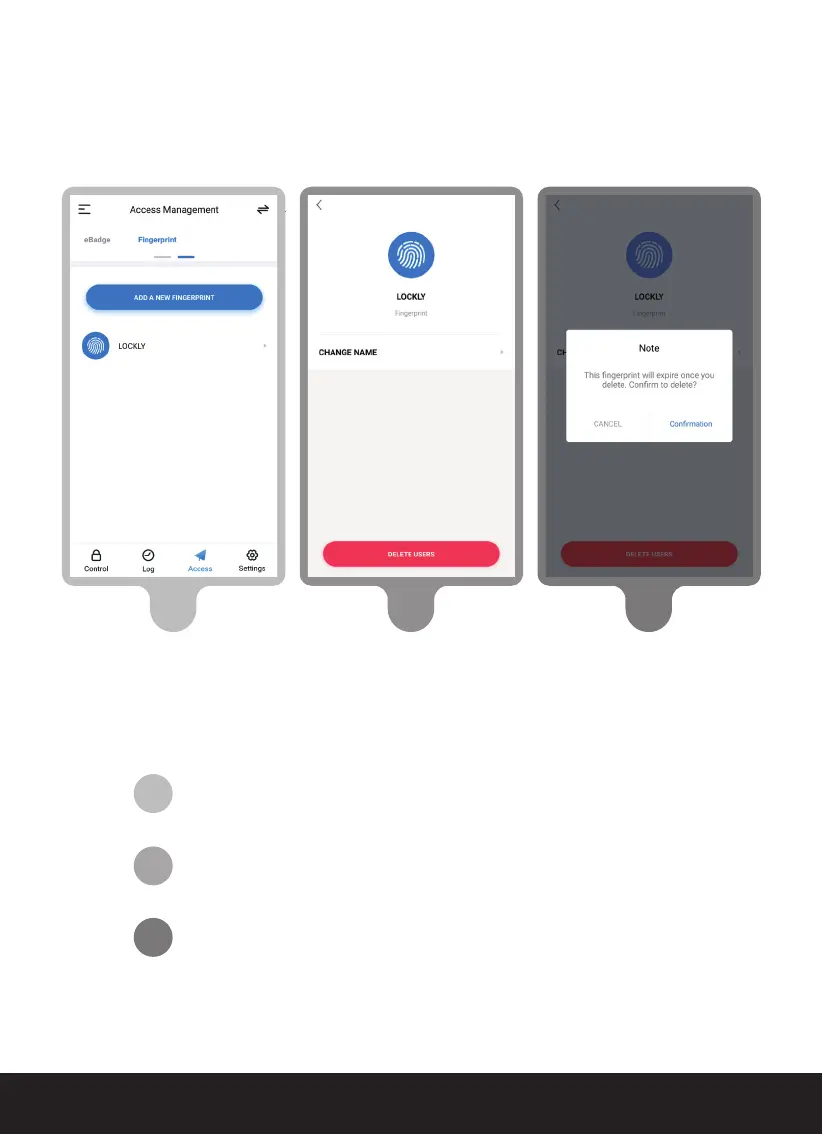SECTION 3.3
13
On the LOCKLY app, select the LOCKLY Flex Touch you wish to
delete a fingerprint on. Go to Access Management > Fingerprint.
Select the fingerprint by name you wish to delete.
Select [DELETE USER] at bottom.
Confirm. Once a registered fingerprint has been deleted it
cannot be recovered. You will need to re-register the finger
as a new fingerprint to restore.
2
1
3
3.3 Deleting Fingerprints
1 2 3