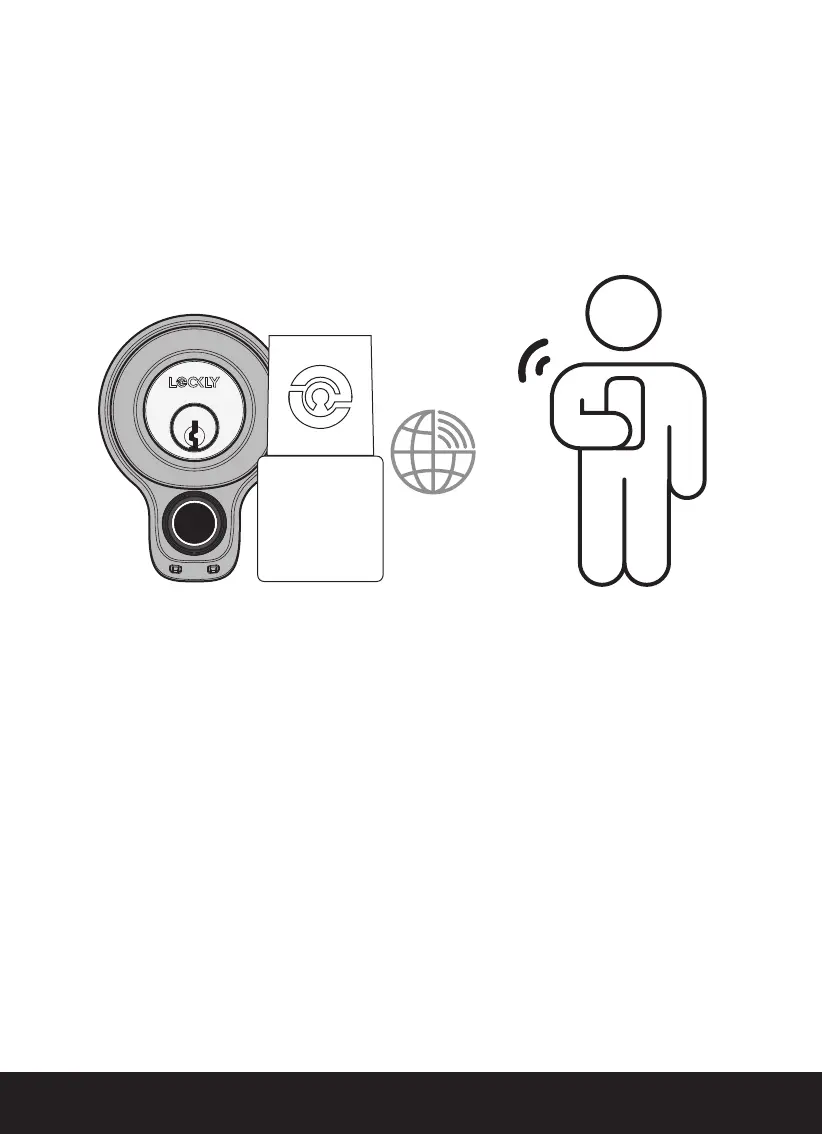SECTION 3.414
3.4 Adding Optional Secure Link Wi-Fi hub
Add Wi-Fi capability by adding the LOCKLY Secure Link Wi-Fi Hub. Securely
control and manage your door from anywhere, anytime. Remotely lock or
unlock, check door status, grant guest eKeys, Offline Access Codes™, and see
who's coming and going, all from the convenience of your smartphone. The
hub also enables voice assistant control using Alexa and Google Assistant.
To set up the LOCKLY Secure Link and Door Sensor, launch the LOCKLY
App,
from the main menu drop down located on the upper left of the screen, select
“Add a New Device” then select “Secure Link Wi-Fi Hub”. Follow the in-app
instructions. To activate voice commands, you will need the Google Home
Assistant or Amazon Alexa device with Actions (Google) and Skill (Amazon)
added before you can configure voice commands.
Secure Link Wi-Fi Hub
Available online at: LOCKLY.com/hub