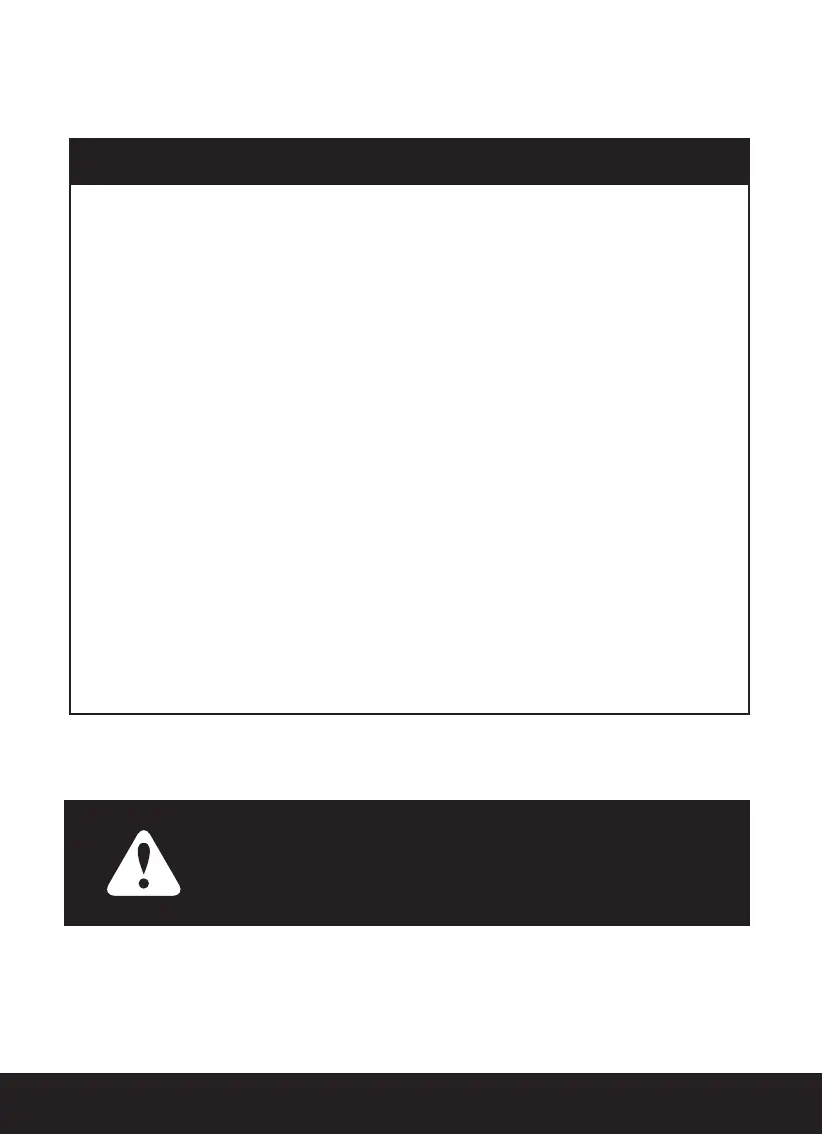SECTION 8.1
25
8.1 Safety Precautions
Read and remind all users of the following safety precautions
LOCKLY Smart Locks do not have any user serviceable internal
parts. Do not attempt to disassemble the lock. It may cause
product damage and/or personal injury and will void any warranty.
Do not use any inappropriate tools that might cause damage or
malfunction to your lock.
Always check and make sure your door is securely closed and
locked when you leave to prevent unwanted entry.
Restrict access to the back battery panel and check your app
settings regularly to ensure registered access and fingerprints
profiles have not been altered or deleted without your knowledge.
Always dispose of used batteries according to your local require-
ments. NEVER BURN OR PUT BATTERIES IN AN INCINERATOR.
Unauthorized changes or modifications may void your
product warranty. For technical assistance or issues using
your LOCKLY Flex Touch, contact our customer care
team at help@LOCKLY.com or visit LOCKLY.com/help