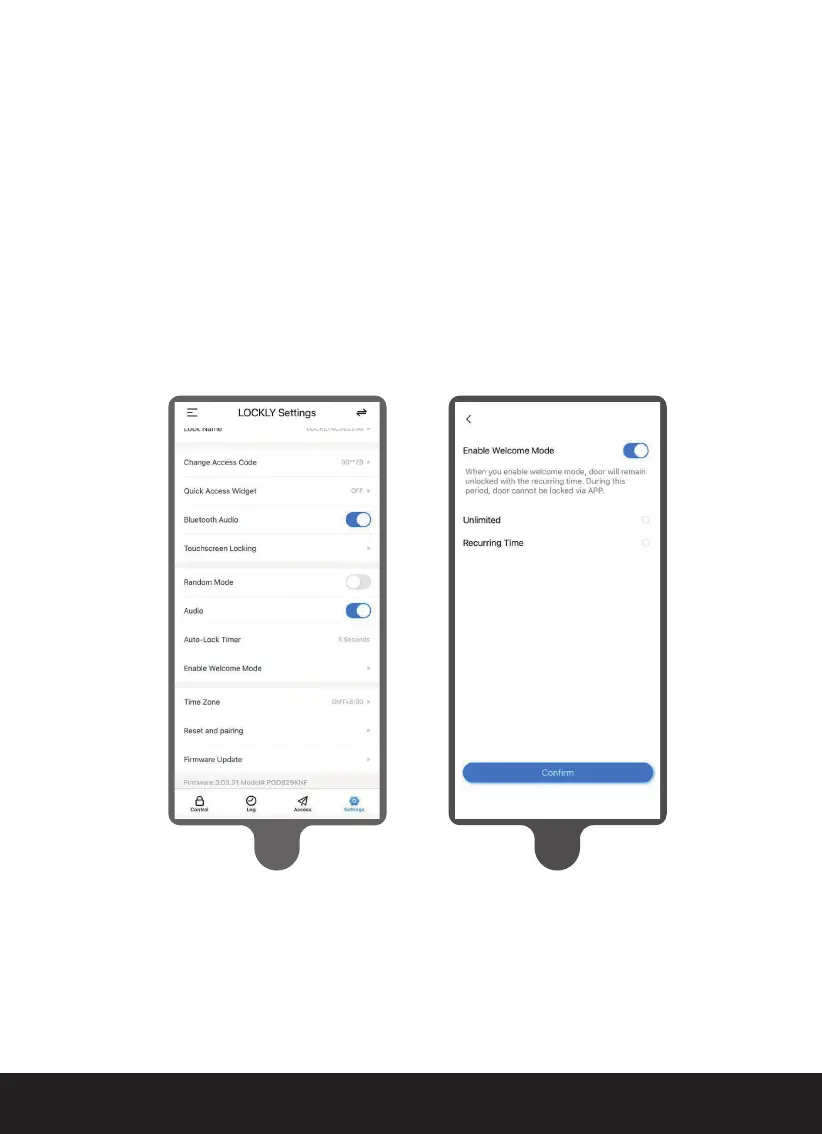SECTION 4.620
1
2
Welcome Mode temporarily disables auto locking, keeping the door open
for a specified period of time eliminating the need for fingerprint key
access.
Enable this feature through the LOCKLY App. Go to > Settings > Enable
Welcome Mode, then slide button to enable and set the specific time you
require your door unlocked.
4.6 Welcome Mode