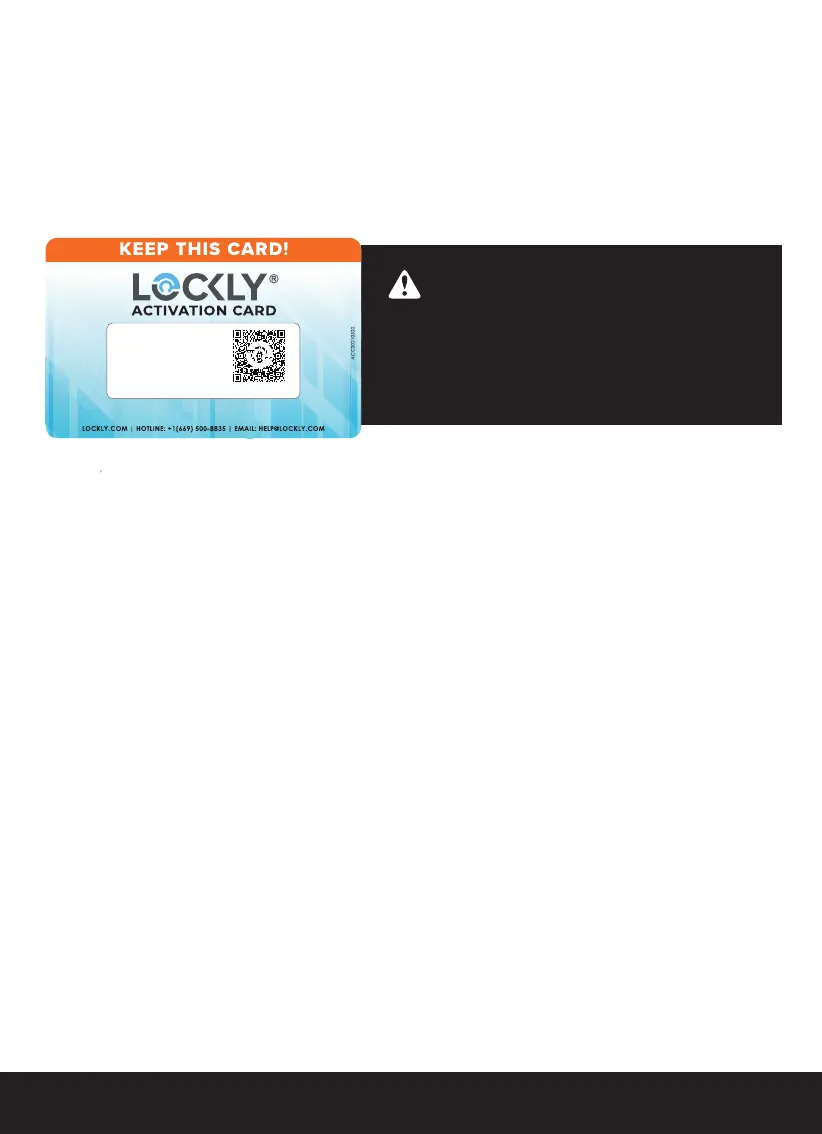SECTION 2.45
To pair your lock with the free LOCKLY mobile app, you must have your
Activation Code available. The Activation Code is specific to your lock and is
located on the Activation Code Card included with you smart lock.
2.4 Pair Lock with the LOCKLY App
1. If you have not, download the LOCKLY app from the App Store or Google Play.
2. Open the App and create an account, or log into your existing account.
3. Select set up a new device.
3. Stand within Bluetooth range (10/ft or less) of lock and choose lock model you
wish to pair.
4. Turn on your Bluetooth through your phone settings and select start connecting
5. Choose the lock you wish to pair (e.g. LOCKLY Flex Touch) and select Yes
Continue to follow on-screen instruction to complete pairing and set-up.
The Activation Code is unique to
each specific lock. DO NOT LOSE IT. Keep
it in a safe place, as you will not be able to
re-pair or reset your lock without it.
SCAN & SAVE
LOCK SERIAL
ACTIVATION CODE
PGDXXXXXXXXXXXXXXXX
XXXXXXXX