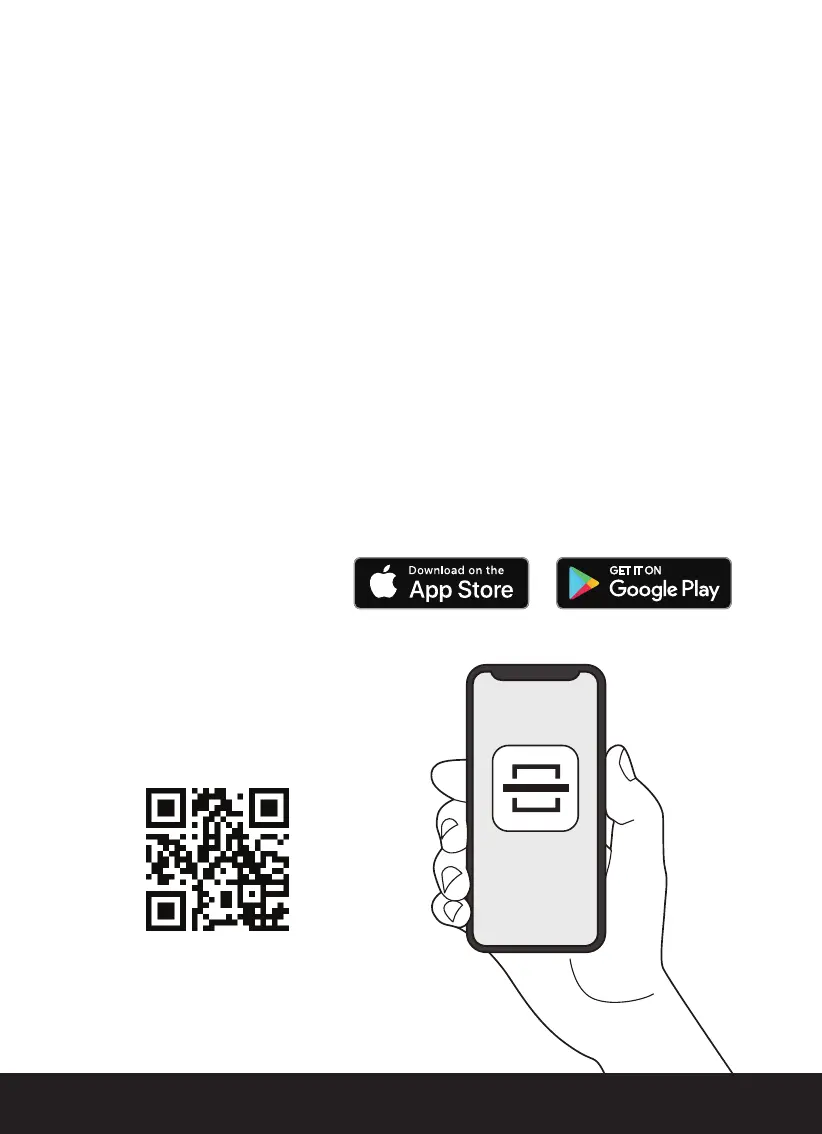SECTION 2.3
4
Get the Free App
scan or visit
LOCKLY.com/app
LOCKLY
FLEX
Thanks for purchasing your new LOCKLY. To get the most out of your lock be sure to
read completely through this manual to learn all of its features and capabilities.
LOCKLY smart locks are at their full potential when used with the free LOCKLY app.
Be sure to download to take advantage of all of the connected features.
If you have any questions or need help contact customer care at help@lockly.com or
online LOCKLY.com/help
To speak to a customer care representative, call (669) 500 – 8835 Monday through
Friday, from 11 AM to 7 PM PST
You can also send an email to help@lockly.com
2.3 Getting the Most From Your LOCKLY