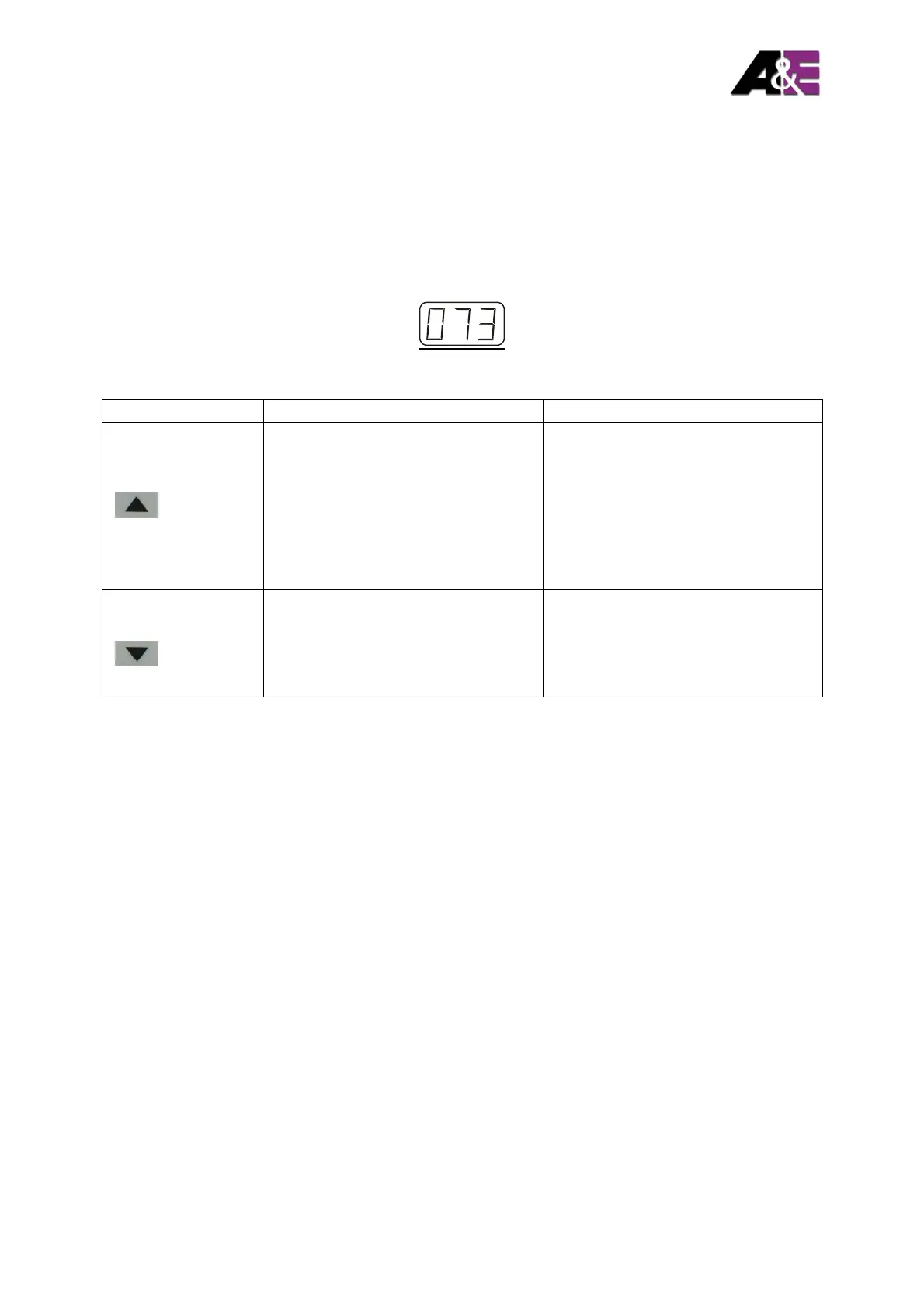Page 8 / 11
4. Functions
The HSU cable-handswitch is capable of a wide range of functions, which are
described below.
4.1 Display
The display of the HSU cable-handswitch consists of a 3 digit position and
information display.
4.2 Basic Functions
Function Description Note
Desk upwards
For an upward adjustment of
the desk push this button.
Push this button until the
desired height of the desk has
been reached.
The desk will continue driving
upwards until you release the
button, or the maximum height
is reached.
Desk downwards
For a downward adjustment of
the desk push this button.
Push this button until the
desired height of the desk has
been reached.
The desk will continue driving
downwards until you release
the button, or the minimum
height is reached.