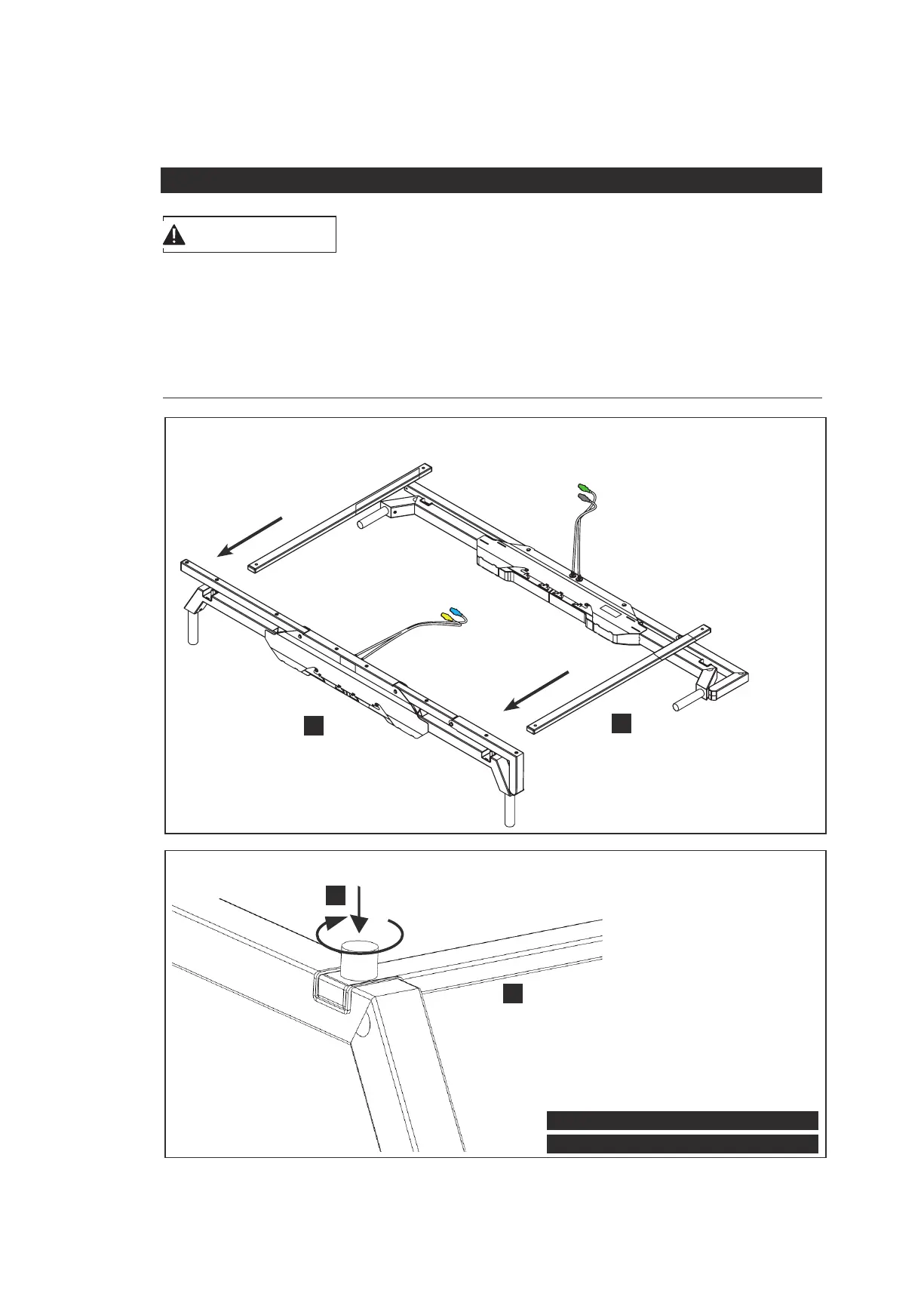14 //ADJUSTABLE BED FRAME - OWNER’S MANUAL
STEP 3: CONNECTING THE BARS
1.
Lift the rst Crossbar (D)
and place one end of it
into a slot on the Side Rail
(Right) (A).
Ensure the Thread on the
Side Rail (the metal part
facing upwards) passes
through the hole at the
end of the Crossbar.
2.
Place a Crossbar Knob (E)
onto the thread connect-
ing the Side Rail and the
Crossbar. Turn the Knob
counter-clockwise until it
is hand tight.
D
E
REMOVE STRAPPING TAPE
REMOVE PROTECTIVE MATERIAL
CAUTION
Risk of minor or moderate injury through crushing
The Side Rails are not secured while they are standing alone. If they fall over, this may lead to
minor or moderate injury through crushing.
• Do not attempt to stand the Side Rails upright before they are connected to the Crossbars
• Be careful not to knock over the Side Rails
• Ensure that you are wearing suitable footwear while assembling the Bed Frame
3. Repeat steps 1 and 2 for
the second Crossbar.
D
A