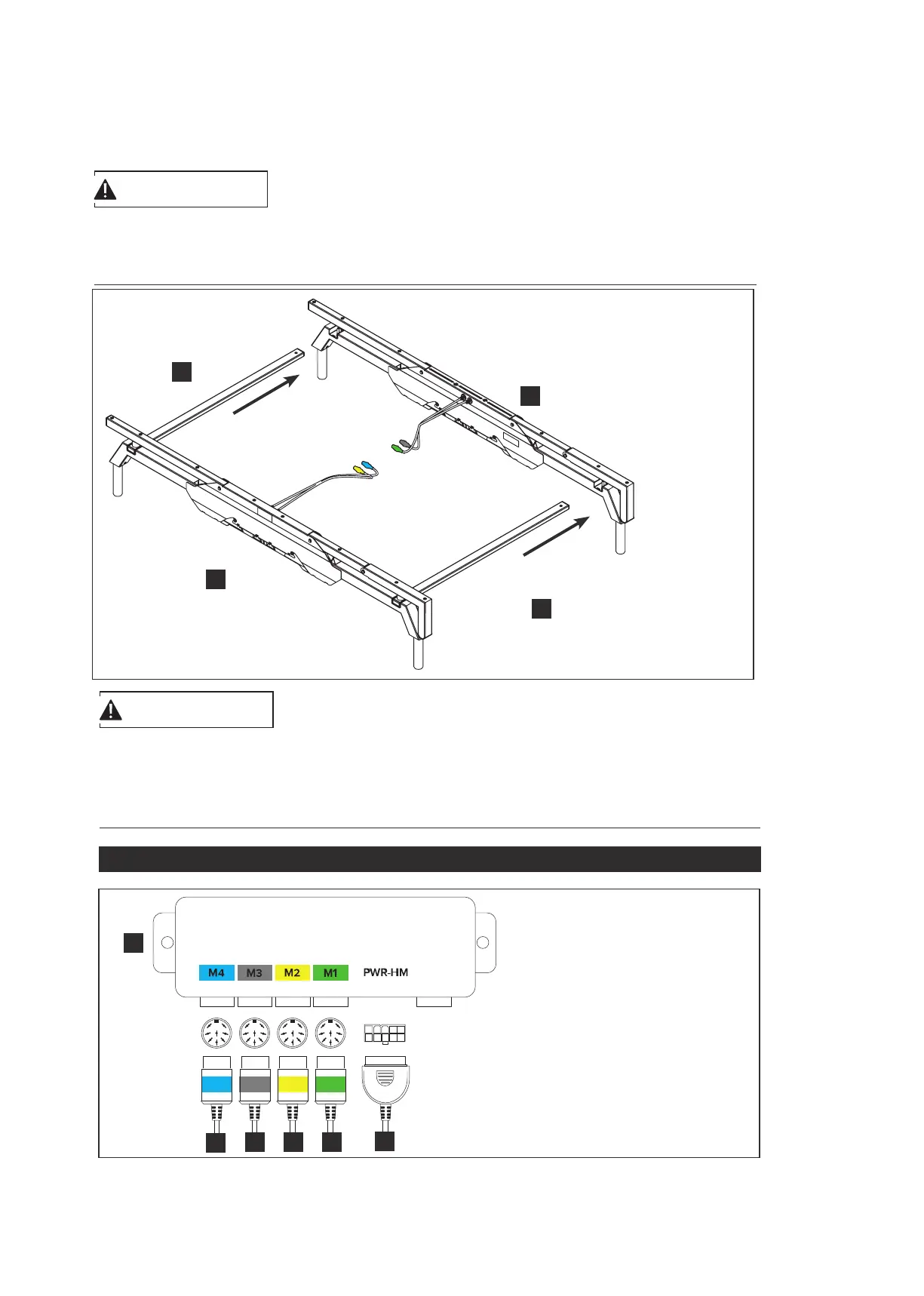15ADJUSTABLE BED FRAME - OWNER’S MANUAL //
STEP 4: CONNECTING THE CABLES
1.
Insert the 4 Motor Cables
from the Side Rails (A, B) into
the Plug Ports on the Control
Box (I). Ensure that the color
of the Plug matches the color
of the Plug Port.
2.
Insert the Power Converter
Cable (J) into the Control
Box. Lay the Cable at along
the oor to reduce the risk of
tripping.
CAUTION
Risk of minor or moderate injury through crushing
While screwing in the Crossbar Knobs, you will need to lift the moving parts of the Side Rails.
Allowing these parts to fall may lead to minor or moderate injury through crushing.
• Ensure moving parts do not fall down during assembly
CAUTION
Risk of minor or moderate injury through crushing
Gripping the Side Rails' moving parts may lead to minor or moderate injury through crushing.
• Do not touch moving parts when lifting or moving the Side Rails. Only grip the xed parts
A
A
B
B
J
I
4. Connect the Crossbars (D)
to the Side Rail (Left) (B)
as shown in steps 1-3.
D
D
B
A