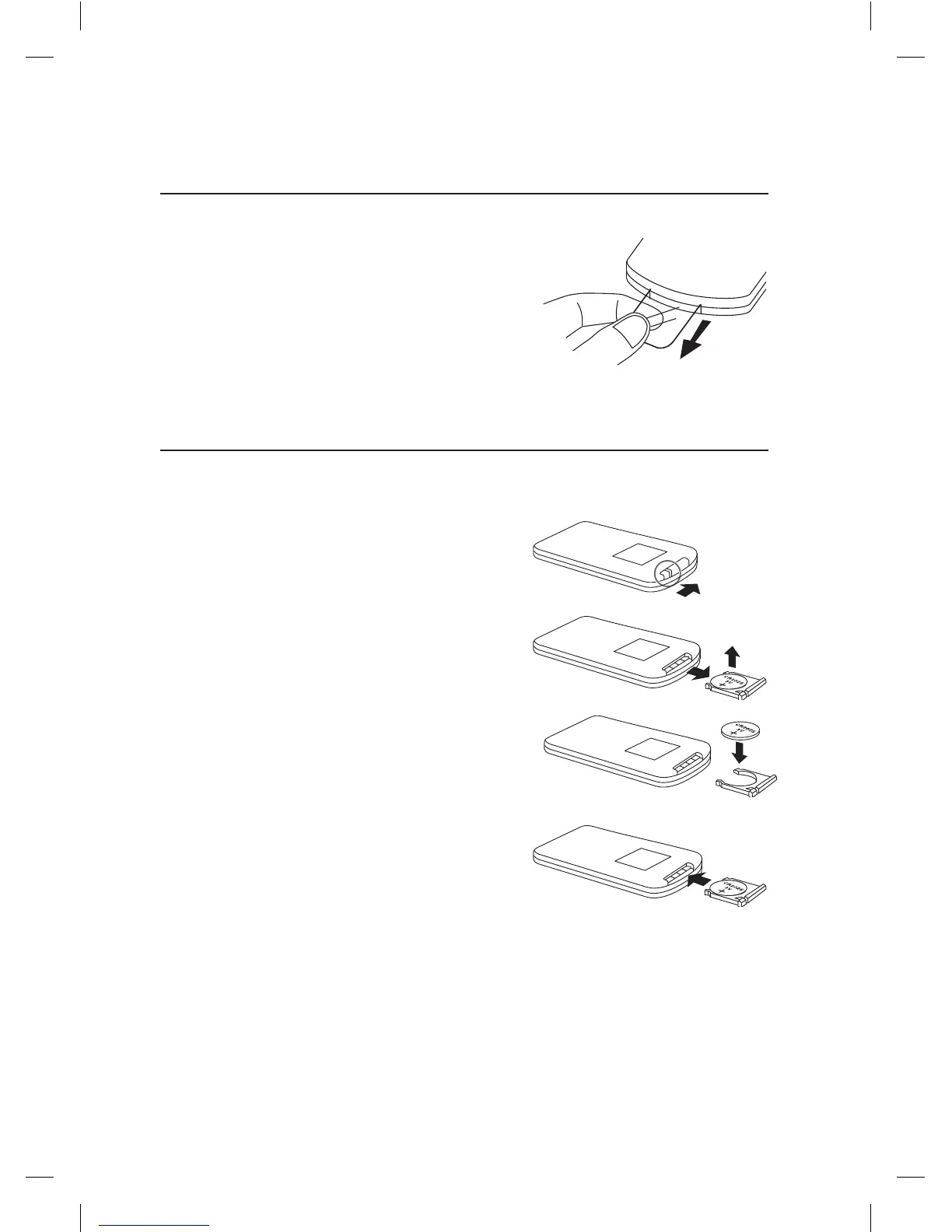13
Battery Installation for the Remote Control
The remote control requires a CR2025, 3V Lithium battery.
1. Slide and hold the battery release tab in the
direction of the arrow.
2. Pull out the battery holder and remove the old
battery.
3. Replace with a new one battery.
4. Insert the battery holder back into the remote
control.
Handling the Battery
• Improper or incorrect use of batteries may cause corrosion or battery leakage, which
could cause re, personal injury or damage to property.
• Install the battery correctly by following the polarity (+ and –) indications in the battery
compartment.
• When the battery is exhausted, the remote control will not function.
• Only use the battery type indicated in this manual.
Removing the Plastic Strip from the Remote
Control
Remove the plastic strip from the battery if the
battery is being used for the rst time. It is located
at the bottom end of the remote control.
L12SPDVD17_IB_Final171006V3.indd 13 9/10/2017 5:41 PM
