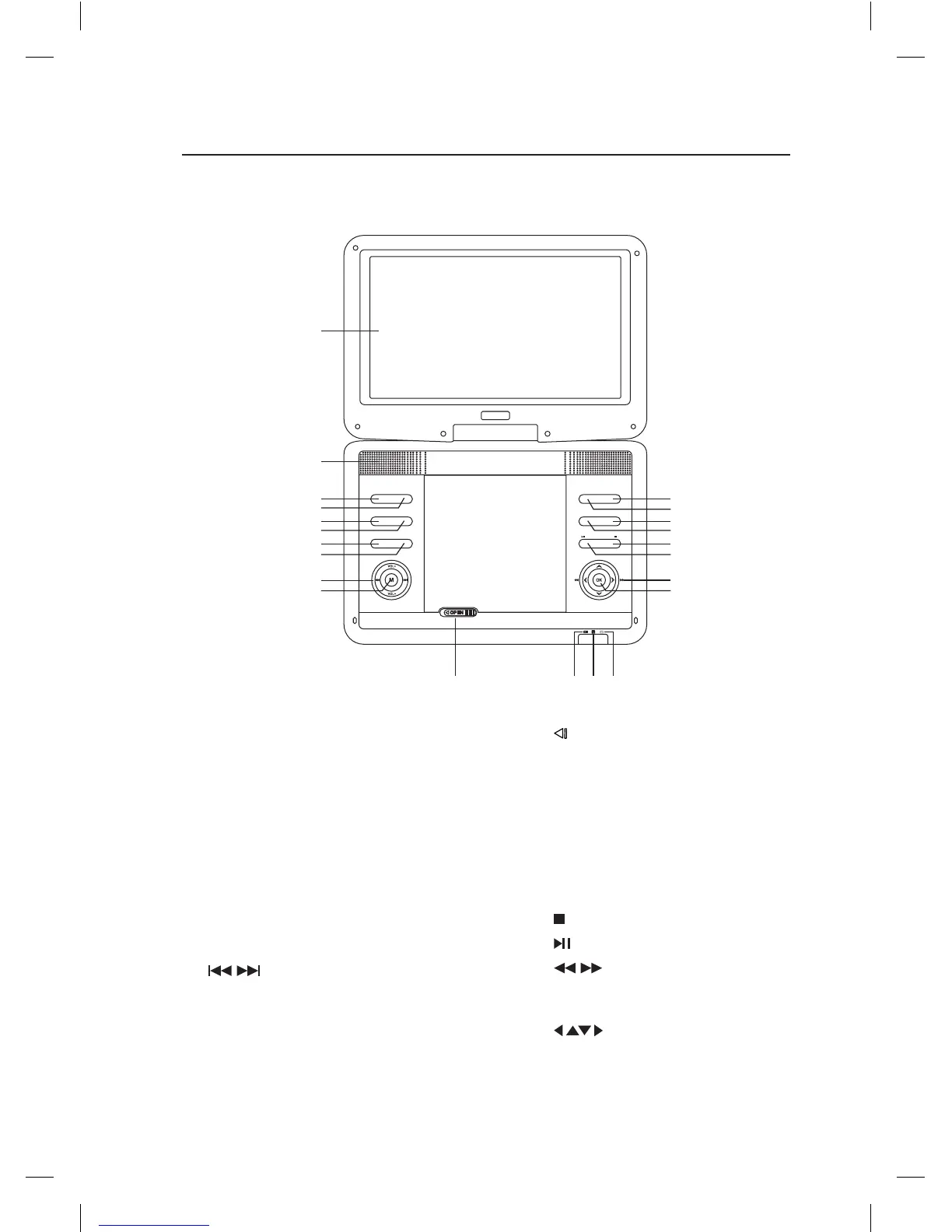8
Product Overview
Front View
1. LCD Display
2. Speakers
3. ANGLE Button
4. SOURCE Button
5. SLOW Button
6. DISPLAY Button
7. MUTE Button
8. REPEAT Button
9. VOL–/VOL+ Button
Increase or decrease the volume.
/ Button
Move forward/backward to the
previous chapter/track/title on a disc.
10. MENU Button
Enter and exit the main DVD menu.
SETUP ZOOM
AUDIO SUBTITLE
MUTE REPEAT
SLOW DISPLAY
ANGLE
SOURCE
4
13
6 15
8 17
19
10
3
1
2
12
5 14
7 16
18
9
11 20 21 22
11. OPEN Button
Open the disc tray cover.
12. ZOOM Button
13. SETUP Button
Press to display/exit from
GENERAL SETUP PAGE.
14. SUBTITLE Button
15. AUDIO Button
16. Button
17. Button
18. / Button
Fast forward/rewind playback at
5 speeds (× 2, × 4, × 8, × 16, × 32).
Buttons
Move between selections on a
menu screen and adjust certain
settings.
L12SPDVD17_IB_Final171006V3.indd 8 9/10/2017 5:41 PM
