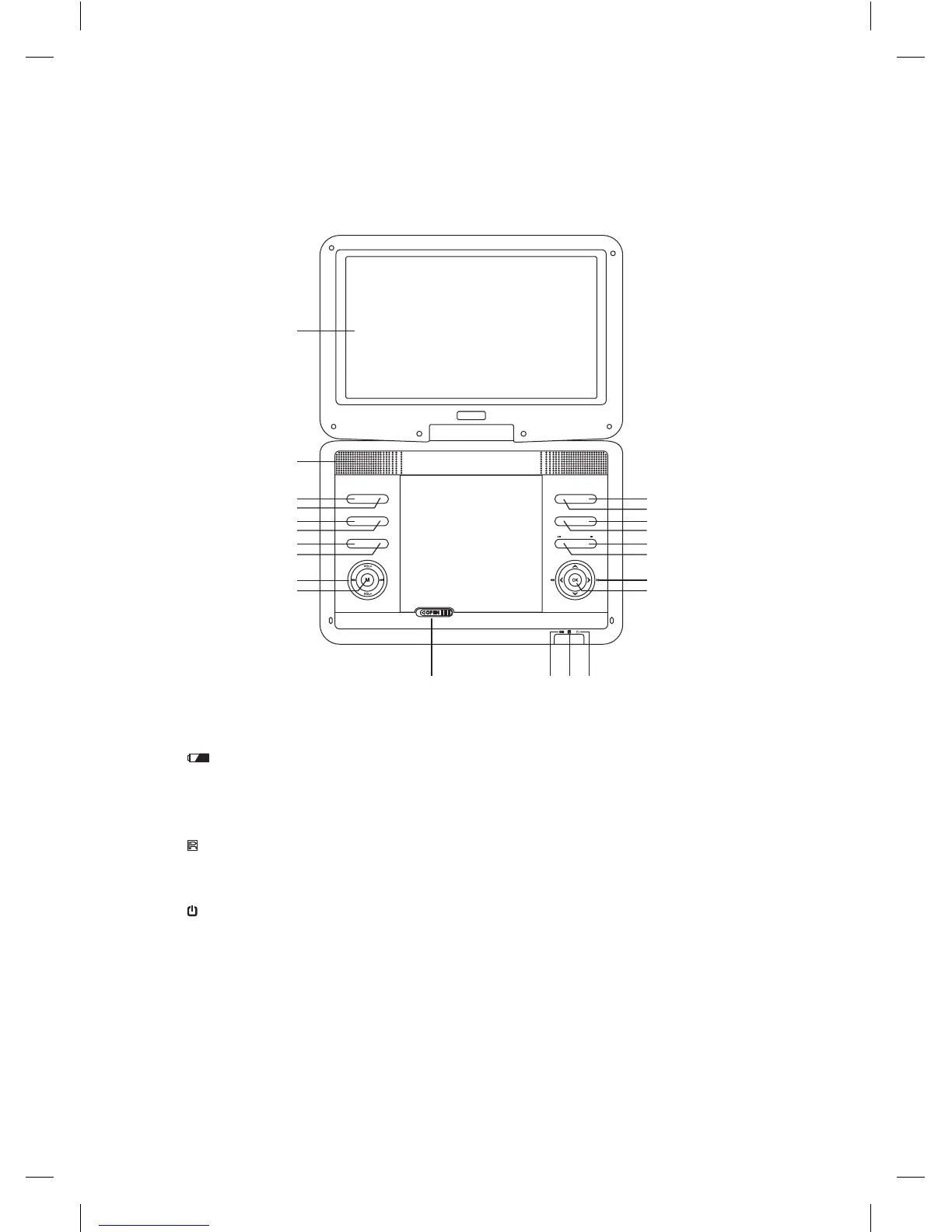9
SETUP ZOOM
AUDIO SUBTITLE
MUTE REPEAT
SLOW DISPLAY
ANGLE
SOURCE
4
13
6 15
8 17
19
10
3
1
2
12
5 14
7 16
18
9
11 20 21 22
19. OK Button
20. Battery Charging Indicator
• Flash when the battery is charging.
• Light up green when the battery is
fully charged.
21. Remote Sensor
Receive signals from the remote
control.
22. Power Indicator
Light up red when the unit is turned
on.
L12SPDVD17_IB_Final171006V3.indd 9 9/10/2017 5:41 PM
