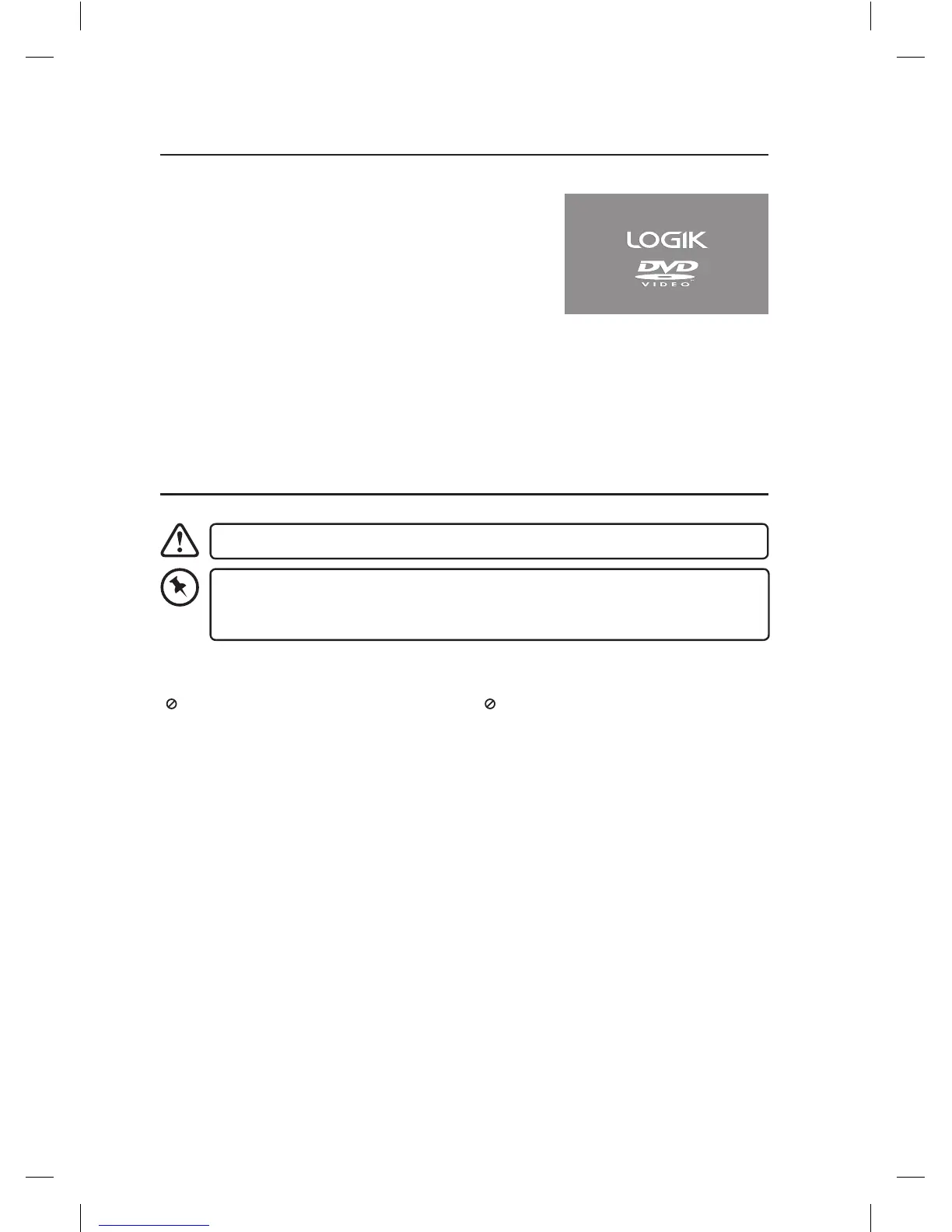21
Turning On the DVD Player
1. Slide the ON/OFF switch on the unit to ON position on
the right panel to turn the DVD player on.
2. The LOGIK DVD logo (start-up picture) will appear
on the screen and the unit will start loading the disc
automatically (if available).
3. After use, slide the ON/OFF switch on the unit
to OFF position on the right panel to turn the
DVD player o.
Basic Playback
Ensure that the screen protection lm is removed before use.
Some DVDs are produced in a manner that allows for specic or limited
operation during playback. Therefore, this unit may not respond to all operating
commands. This is not a defect.
Please refer to the instructions accompanying the specic DVD in question for more
information about the options available on that DVD.
“ ” may appear on the screen during operation. “ ” means that the desired operation is not
permitted by the unit or disc.
L12SPDVD17_IB_Final171006V3.indd 21 9/10/2017 5:41 PM
