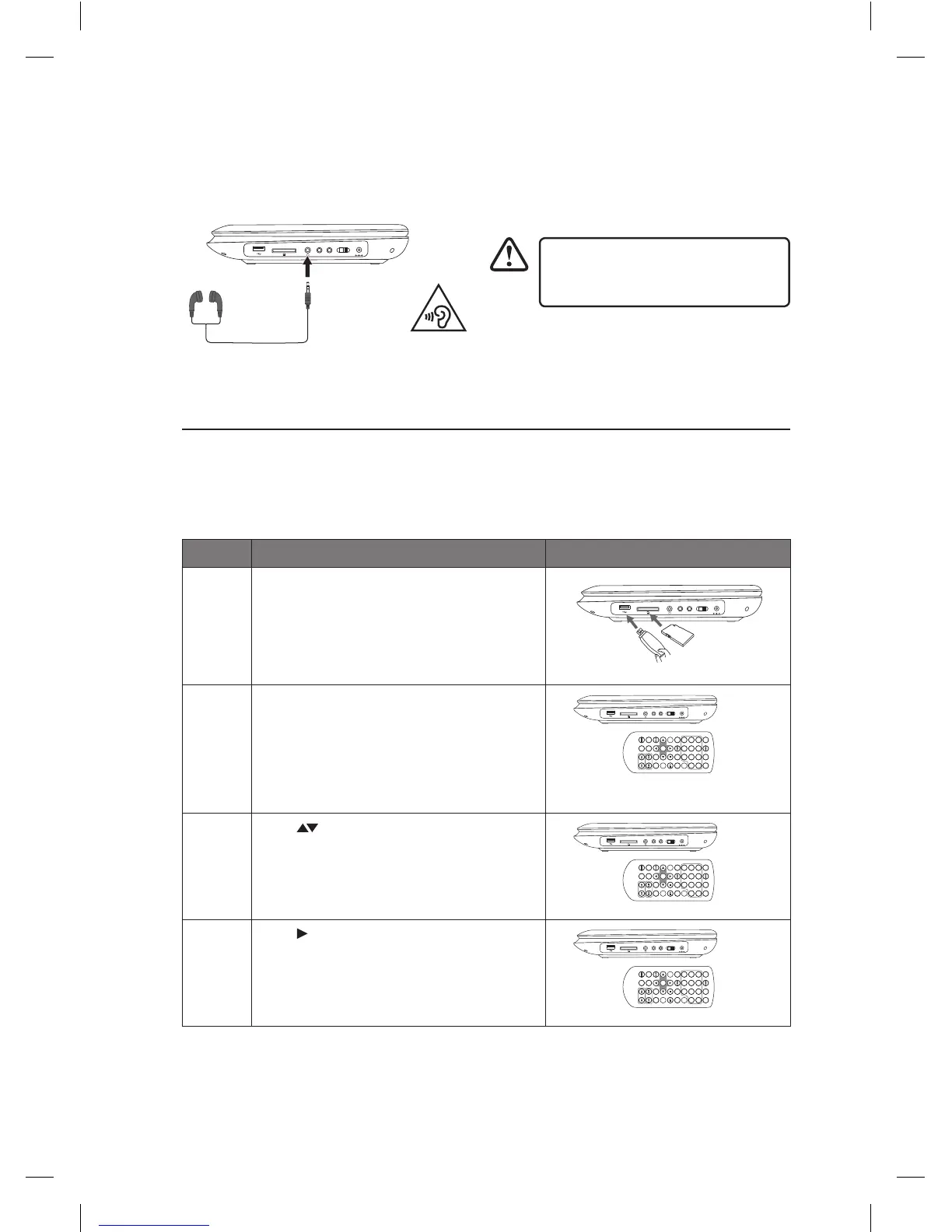18
Using a USB Device or SD/MMC Card
General Operation
You can play or view picture les (JPEG) or music les (MP3) from a USB device or SD/MMC
card.
Step Action DVD Unit / Remote Control
1
Connect the USB device or or SD/MMC
card to the respective slot.
AV IN
AV OUT ON OFF
DC IN 9-12V
or
2
Press SOURCE to access the data in the
device
1 2
3
4
5
6 7 8
9 0
10+
REPEAT
TITLE
ENTER
MODE
SUBTI TLE
AUDIO
MUTE
SOURC E
STEP
DISPLAY
MENU
VOL+VOL-
SLOW
ZOOM
AV IN
AV OUT ON OFF
DC IN 9-12V
OR
3
Press to select Media.
1 2
3
4
5
6 7 8
9 0
10+
REPEAT
TITLE
ENTER
MODE
SUBTI TLE
AUDIO
MUTE
SOURC E
STEP
DISPLAY
MENU
VOL+VOL-
SLOW
ZOOM
AV IN
AV OUT ON OFF
DC IN 9-12V
OR
4
Press
1 2
3
4
5
6 7 8
9 0
10+
REPEAT
TITLE
ENTER
MODE
SUBTI TLE
AUDIO
MUTE
SOURC E
STEP
DISPLAY
MENU
VOL+VOL-
SLOW
ZOOM
AV IN
AV OUT ON OFF
DC IN 9-12V
OR
Using Earphones
• Turn down the volume before connecting, and then adjust the level.
• When earphones are connected, no sound will be emitted from the unit’s speaker.
AV IN
AV OUT ON OFF
DC IN 9-12V
To Earphones
Socket
Earphones
(Included)
DVD Player Right Side
Avoid listening to sound at levels
which may be harmful to your
ears.
L12SPDVD17_IB_Final171006V3.indd 18 9/10/2017 5:41 PM
