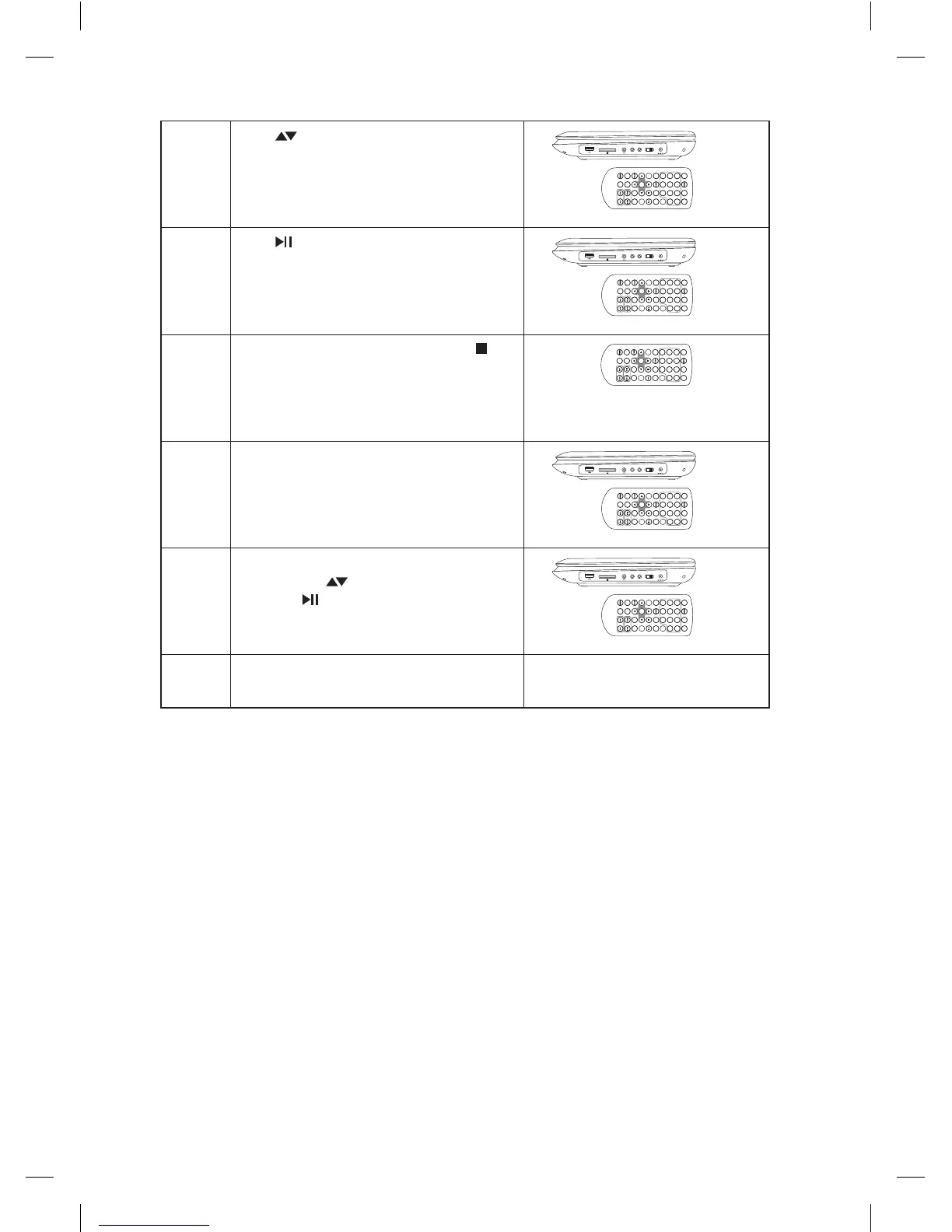19
5
Press to highlight USB.
1 2
3
4
5
6 7 8
9 0
10+
REPEAT
TITLE
ENTER
MODE
SUBTI TLE
AUDIO
MUTE
SOURC E
STEP
DISPLAY
MENU
VOL+VOL-
SLOW
ZOOM
AV IN
AV OUT ON OFF
DC IN 9-12V
OR
6
Press to start playback
1 2
3
4
5
6 7 8
9 0
10+
REPEAT
TITLE
ENTER
MODE
SUBTI TLE
AUDIO
MUTE
SOURC E
STEP
DISPLAY
MENU
VOL+VOL-
SLOW
ZOOM
AV IN
AV OUT ON OFF
DC IN 9-12V
OR
7
To stop USB device playback, press
1 2
3
4
5
6 7 8
9 0
10+
REPEAT
TITLE
ENTER
MODE
SUBTI TLE
AUDIO
MUTE
SOURC E
STEP
DISPLAY
MENU
VOL+VOL-
SLOW
ZOOM
8
Press SOURCE.
1 2
3
4
5
6 7 8
9 0
10+
REPEAT
TITLE
ENTER
MODE
SUBTI TLE
AUDIO
MUTE
SOURC E
STEP
DISPLAY
MENU
VOL+VOL-
SLOW
ZOOM
AV IN
AV OUT ON OFF
DC IN 9-12V
OR
9
Press SOURCE to access the data in the
device. Press to highlight DVD, and
the press to confirm.
1 2
3
4
5
6 7 8
9 0
10+
REPEAT
TITLE
ENTER
MODE
SUBTI TLE
AUDIO
MUTE
SOURC E
STEP
DISPLAY
MENU
VOL+VOL-
SLOW
ZOOM
AV IN
AV OUT ON OFF
DC IN 9-12V
OR
10
The DVD player will return to disc mode
automatically.
–
L12SPDVD17_IB_Final171006V3.indd 19 9/10/2017 5:41 PM