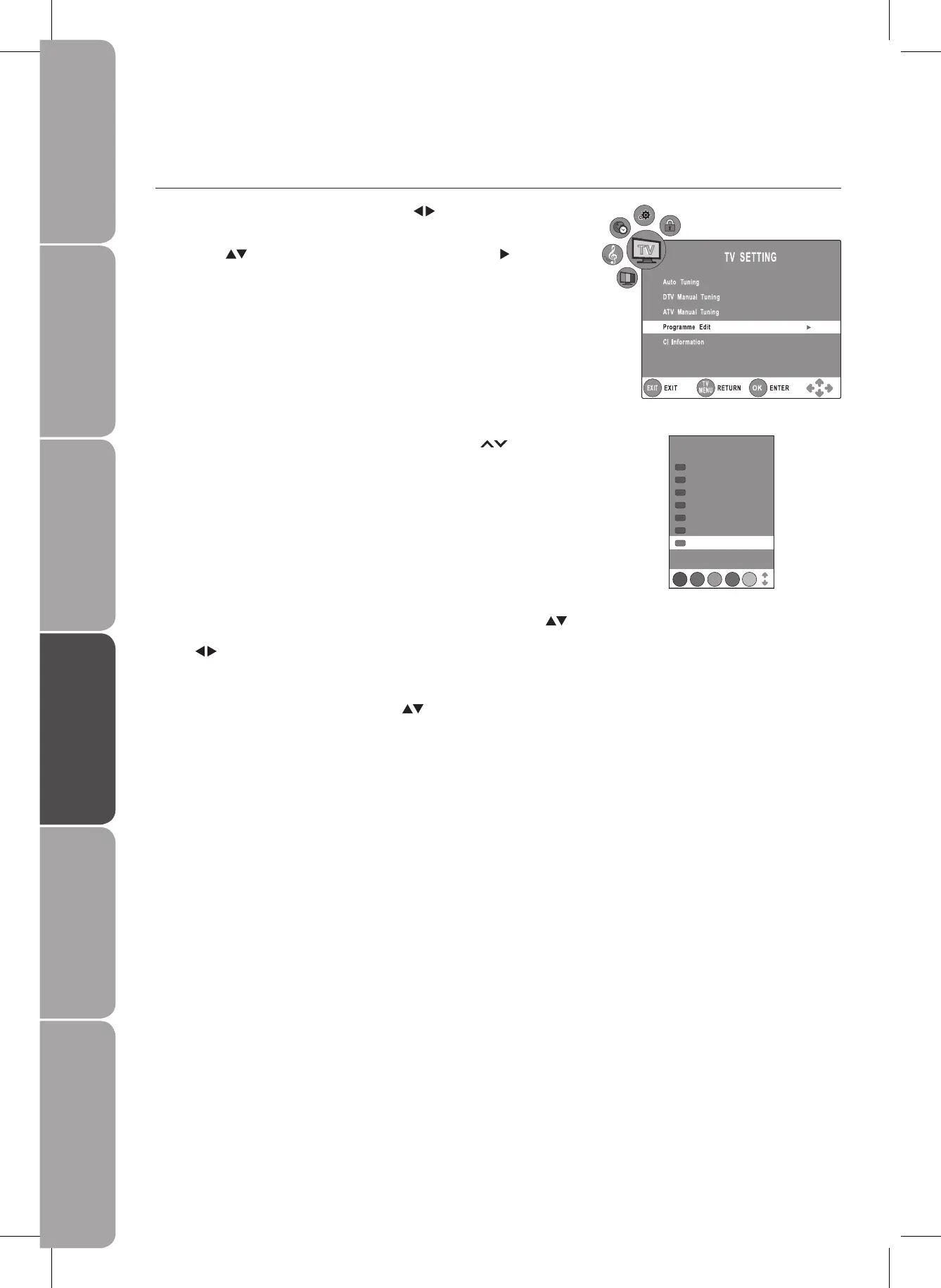A Programme Edit screen will pop up. Press the 3. CH/PAGE buttons to
skip to previous next page.
Press the 4. RED / GREEN / YELLOW / BLUE button or the FAV button to edit
the channel.
DELETEa.
Press the RED button on the remote control to delete the selected
channel, press the ENTER/OK button to conrm. Press the TV MENU
button to stop delete.
RENAMEb. (ATV mode)
Press the GREEN button to rename the selected channel. Use the
buttons to select the characters to represent the station name, use the
buttons to move to the next character, then press the TV MENU
button to conrm the new name.
MOVEc. (ATV mode)
Press the YELLOW button and use the
buttons to move to the
selected channel, then press the TV MENU button to conrm.
SKIPd.
Press the BLUE button to skip or not skip the selected channel. Press the
BLUE button again to undo it.
FAVe. (Favourite)
Press the FAV button to set or cancel the selected channel as one of the
favourite programmes.
Press the 5. TV MENU button to return back to the previous menu.
Press the 6. EXIT button to exit the menu.
Programme Edit
Allows you to edit TV programmes in the Channel List.
Press the 1. TV MENU button and then use the
buttons to select the TV
SETTING menu.
Press the 2.
buttons and then the ENTER/OK button or the button to
select Programme Edit.