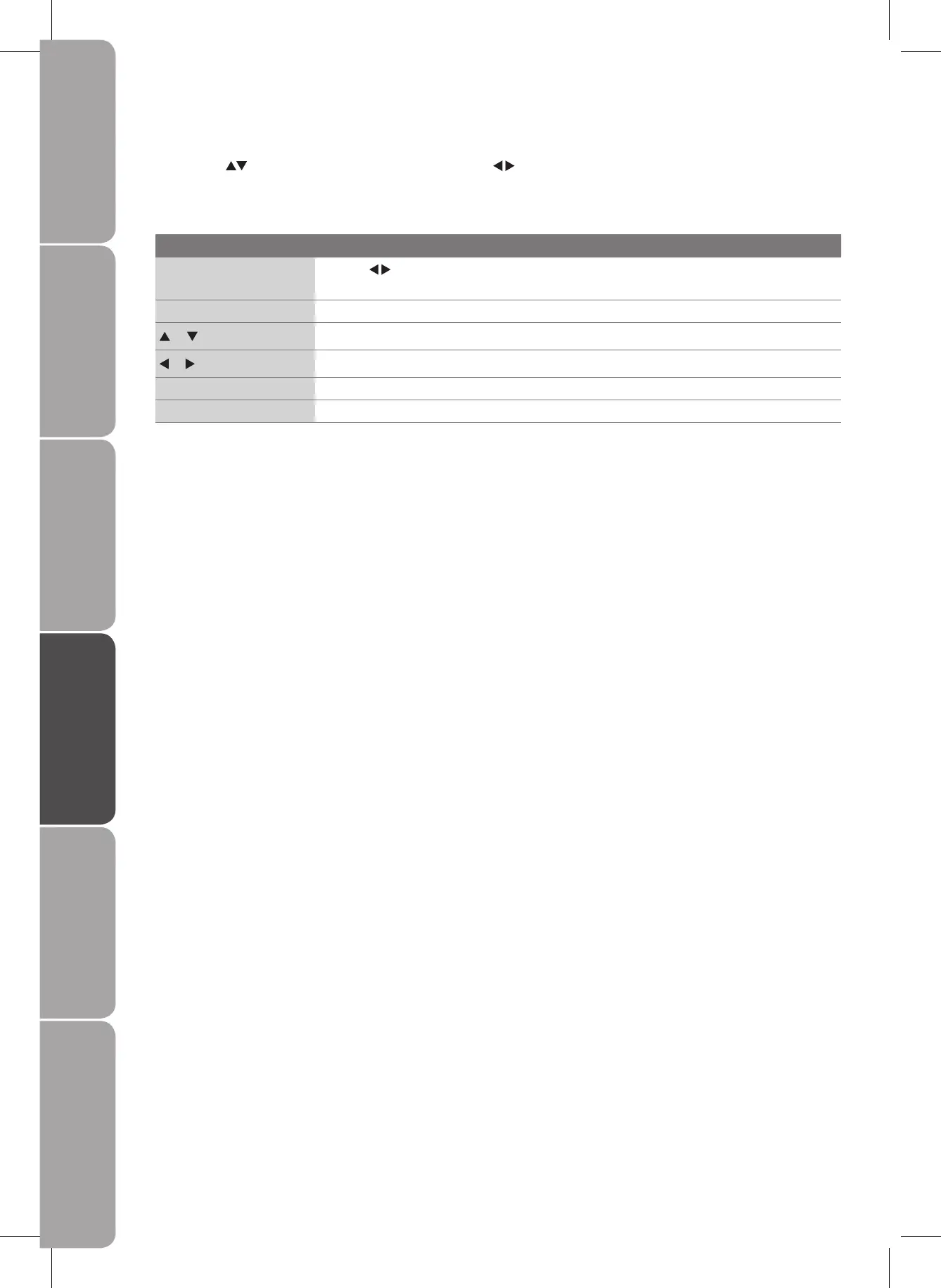GB-28
Preparation Connections Initial Setup Using the Features Using the DVD Features Hints and Tips, Specification
and Safety Warnings
Select a Programme
Press the 1. buttons to select the desired channel and the buttons to select the desired programme, and then press the
ENTER/OK button to confirm.
Button Functions in a 7 Days Guide
Remote Control Button Function
YELLOW
Press the
buttons to view schedule of the previous / next day, then press the YELLOW button
again to confirm.
INFO To display detailed informations of the selected programme if available.
or
To select a channel.
or
To select a programme.
ENTER/OK To confirm and view the selected channel.
GUIDE / EXIT Switch off EPG.