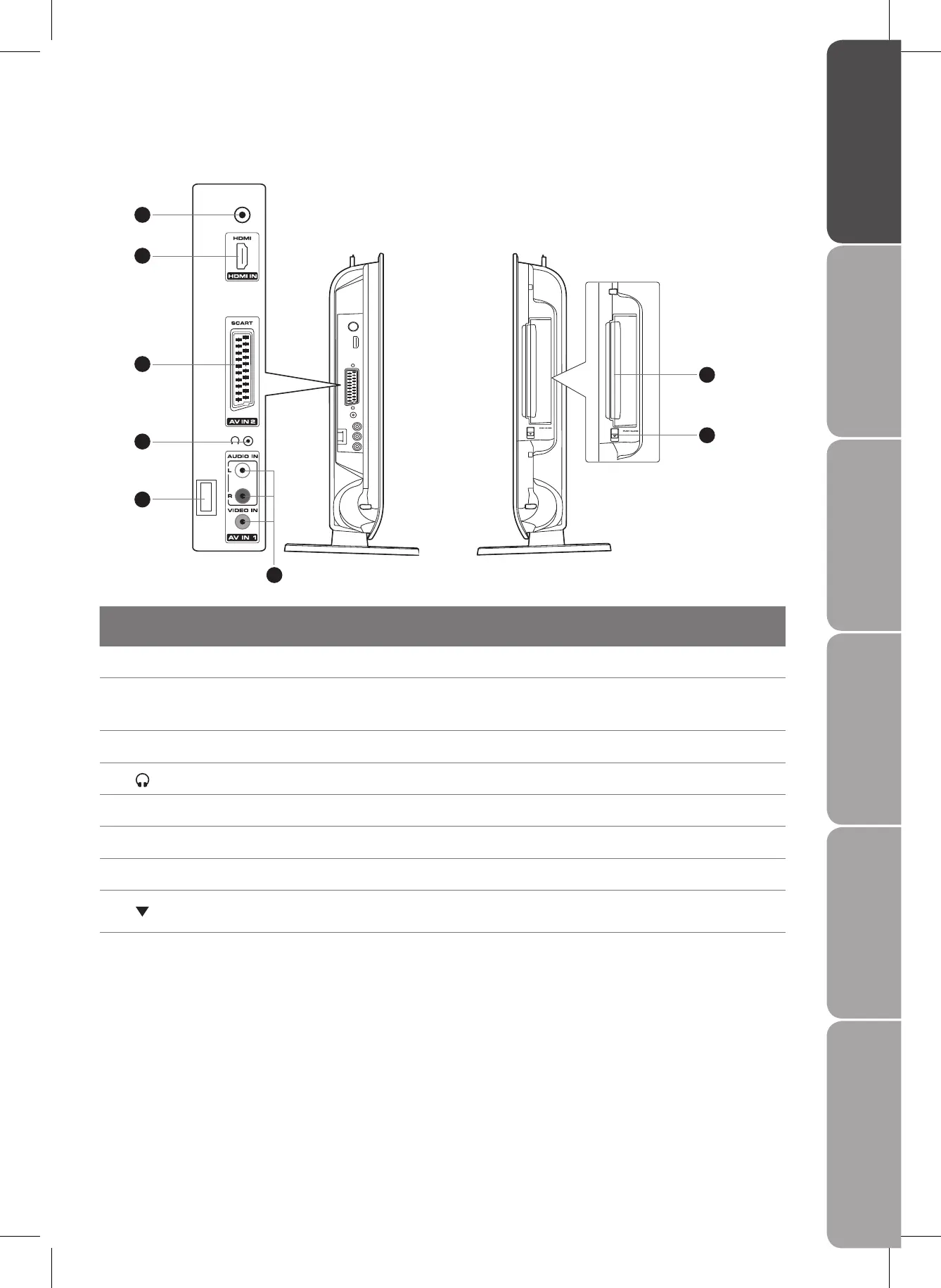Item Description
1 TV AERIAL Connect to the aerial socket on the wall with the RF coaxial cable.
2 HDMI IN
HDMI (High-Definition Multimedia Interface) provides an uncompressed, all digital audio/
video interface between this TV and any HDMI-device, such as a set-top box, Blu-ray
player, and A/V receiver.
3 SCART Input Connect to VCR, DVD Player, or other AV devices with SCART output jacks.
4
Connect earphones for private listening.
5 MAINS CABLE Connecting to the mains socket.
6 VIDEO / AUDIO (L/R) Connect to the Composite VIDEO and AUDIO (L/R) output jacks on external video devices.
7 Disc Tray Place the disc in with the label side facing towards you.
8
Press this button to open the disc door. To close the disc door simply push the disc door
back.
Side View and Jacks