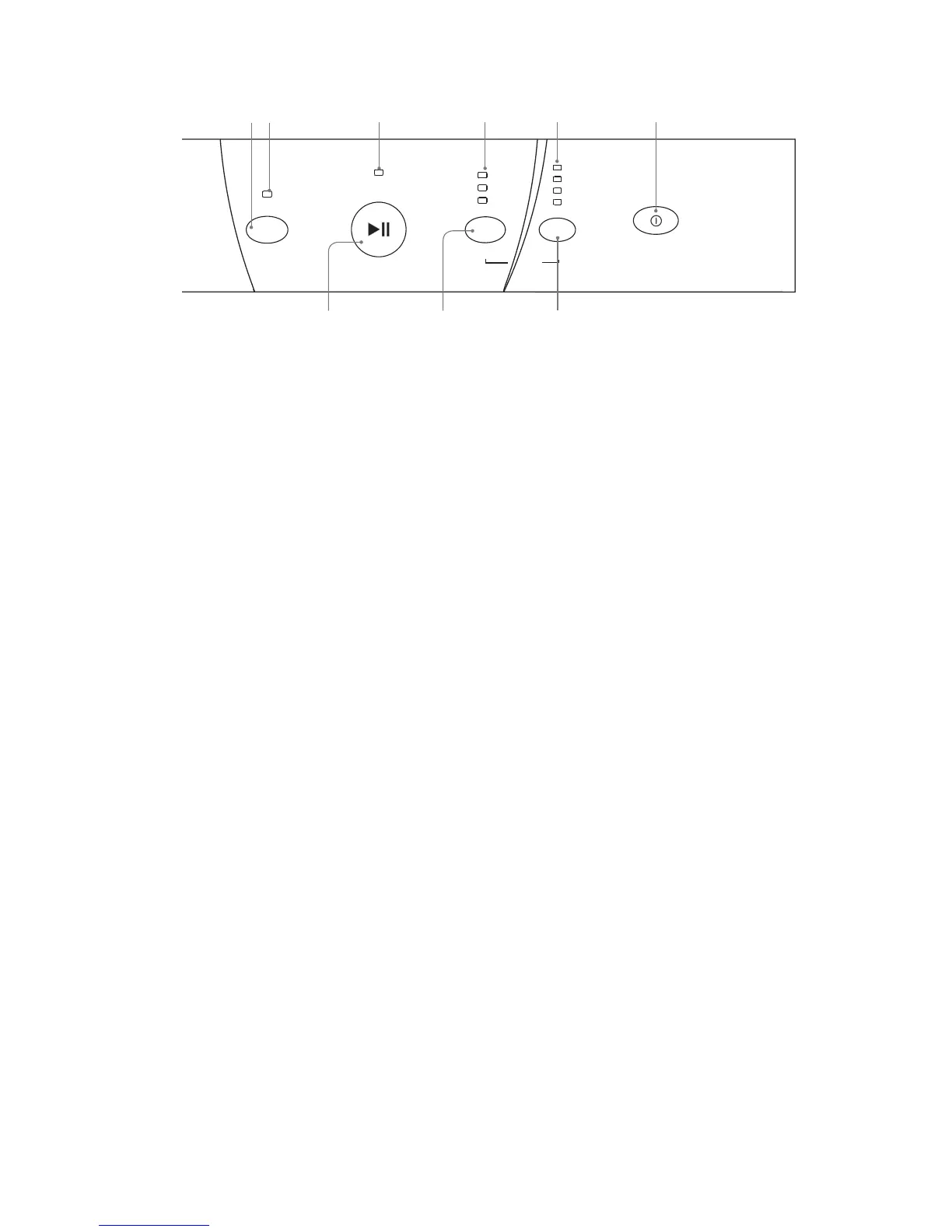14
Anti-Crease
Start/Pause
Dryness Level
Programme
Power
Anti-Crease
Lock
Extra
Sandard
Light
Mix
Cotton
Synthetic
1 Hour
Lock
Control Panel
1. Anti-Crease Button
Select to loosen up clothes after drying to
reduce creasing.
2. Anti-Crease Indicator
• Indicator lights up when the Anti-Crease
function has been selected.
• Indicator ashes when programme is running.
3. Lock Indicator
Indicator lights up when the Child Lock function
is activated.
• Press the Dryness Level and Programme
buttons together for 3 or more seconds to set
the child lock.
• Press the Dryness Level and Programme
buttons together again for 3 or more seconds
to release the child lock.
4. Dryness Indicator
Indicator lights up when a degree of dryness has
been selected.
• Extra Dry
• Standard Dry
• Light Dry
5. Programme Indicator
• Indicator lights up when a programme has
been selected.
• Indicator ashes when programme is running.
6. Power Button
Switches the machine On and O.
7. Start / Pause Button
• Press to start your dry programme.
• Press to pause your dry programme.
8. Dryness Level Button
Select the degree of dryness for your load:
• Extra Dry: Suitable for particularly thick or
multi-layered clothing.
• Standard Dry: Suitable for clothing that will
not be ironed.
• Light Dry: Suitable for ironing.
9. Programme Button
Select the drying programme suitable for your
load: Mixed / Cotton / Synthetics / 1 Hour.
1 2
7 8 9
3 4 5 6
