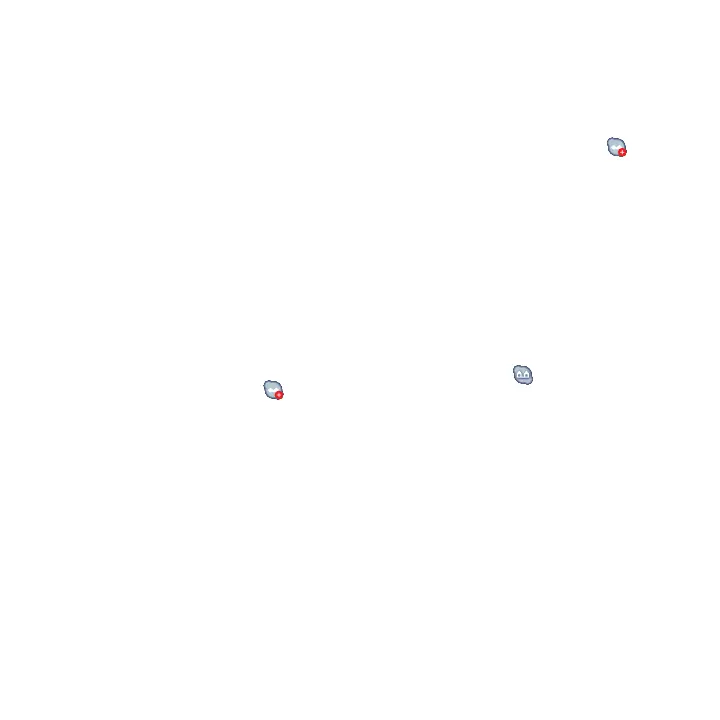7
Voicemail
Voicemail
Your phone allows you to access your Skype™ voicemail box with just a few presses.
• SKYPEVOICEMAIL
To get a voicemail account, please go to http://www.skype.com/products/skypevoicemail/ for further
details.
• You have new Voicemail
When there are new voicemails waiting for you, the LED on the handset will be blinking and the
icon will appear on the top line of the display during standby. The LED on the handset will be off and
the voicemail icon will be gone when there is no more new message in your voicemail box.
Retrieving Voicemail
1. Press Menu or LEFT key to access Skype™ menu.
2. Press Up or Down to select Skype™. Press OK.
3. Press Up or Down to select VOICEMAIL. Press OK.
4. Press Up or Down to select VIEW. Press OK
.
5. Press Up or Down again to select the message you would like to retrieve;
6. Press PLAY to listen to the message.
• Which messages are new messages?
When you are browsing the voicemail list, you will see an icon on the left of each voicemail. These
icons indicate which messages are retrieved and which messages are new. The icon means the
voicemail is already retrieved; The
icon means the voicemail is new. After a new voicemail is heard,
the icon of that voicemail will be updated.
Deleting Voicemail
1. Press Menu or LEFT key to access Skype™ menu.
2. Press Up or Down to select Skype™. Press
OK.
3. Press Up or Down to select VOICEMAIL. Press OK.
4. Press Up or Down to select VIEW. Press OK.
5. Press Up or Down again to select the message you would like to retrieve;
6. Press DELETE; a conrmation prompt should be shown; press OK.
Deleting All Voicemail
1. Press Menu or LEFT key to access Skype™ menu.
2. Press Up or Down to select Skype™. Press OK.
3. Press Up or Down
to select VOICEMAIL. Press OK.
4. Press Up or Down to select DELETE ALL. Press OK.
5. A conrmation prompt should be shown; press OK.
