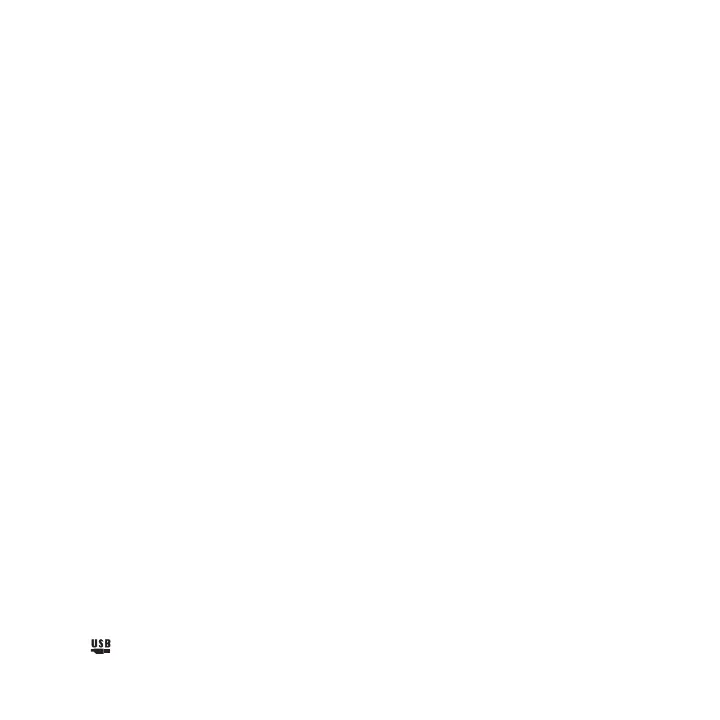6
DECT Phone System
Managing your DECT phones
NOTE: Your phone must have a link with the base unit in order to use any system features mentioned in this
section EXCEPT for registering a handset.
Change PIN
A PIN (personal identication number) code is required to access some of the menus in your phone. This
ensures secure access to your phone.
The factory-preset code is “0000”. You can change it to a unique code of your own.
1. Press Menu.
2. Press Up or Down to select SYSTEM. Press OK.
3. Press Up or Down to select CHANGE PIN. Press OK.
4. Enter your current PIN code. Press OK.
5. Enter the new PIN code. Press OK.
6. Enter the new PIN code again. Press OK.
Reset
You can reset the display, sounds, and other settings of your phone. Refer to the default settings on Page 32.
1. Press Menu.
2. Press Up or Down to select SYSTEM. Press OK.
3. Press Up or Down to select RESET. Press OK
.
4. Enter your PIN code. Press OK. CONFIRM? is displayed.
5. Press OK to conrm. Your phone returns to standby.
Base select
Your phone may be registered to up to 4 base units.
When your phone is registered to more than 1 base unit, you can select a base unit through which you want
your handset to operate.
To select a base, either:
1. Press and hold Menu for one second; you should see the BASE SELECT page.
2. Press Up or Down to select the base you wish. Press OK.
OR
1. Press
Menu.
2. Press Up or Down to select SYSTEM. Press OK.
3. Press Up or Down to select BASE SELECT. Press OK.
4. Press
Up or Down to select the base you wish. Press OK.
NOTE: When you access BASE SELECT page, you will see an icon on the left of each registered base.
: Indicates the base is a USB base, which means you will be able to make Skype™ / SkypeOut™ call
when you select the base.
