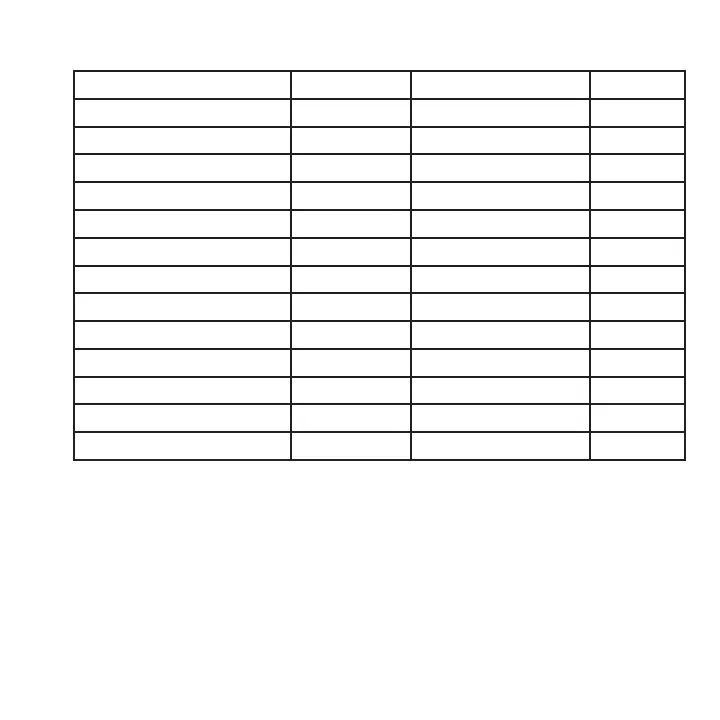0
Default Settings
Default Settings
Handset Name* LOGITECH Touch and Dial Off
Time Format 12 hours Touch and Dial Number Empty
Language English Quick Dial Off
Wallpaper Wallpaper 1 Quick Dial Numbers Empty
Color Color 2 PIN Code 0000
Handset Ring Volume Medium Base Selection Base 1
Handset External Ring Melody Melody 1 LCD Contrast Level 2
Handset Internal Ring Melody Melody 1 Receiver Volume Medium
Key Press On Message waiting indication Off
Conrmation/Parking Tone On Last Call Timer Reset
Alarm Clock Off Dialed Call Timer Reset
Timer Off Received Call Timer Reset
Stopwatch Off All Calls Timer Reset
Auto Answer On
*This feature/function will not be set back to default after reset.
