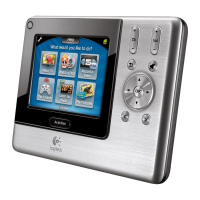Do you have a question about the Logitech Harmony One+ and is the answer not in the manual?
| Brand | Logitech |
|---|---|
| Model | Harmony One+ |
| Category | Remote Control |
| Language | English |
Understand the Harmony One+ remote, its functions, devices, inputs, and activities.
Learn how to start an activity by selecting it on the touchscreen.
Understand how the Remote Assistant guides you through activities and how to manage it.
Learn to access and control specific devices outside of defined activities.
Instructions on how to power off all devices in the current activity.
Guide on how to change the date and time displayed on the remote's touchscreen.
Information on how to charge the Harmony One+ remote using its charging station.
Learn how to use the Help button for troubleshooting and re-syncing the remote with devices.
Outlines the guided online setup process using My Harmony.
Steps to create a user account on My Harmony for remote setup.
Instructions for connecting the remote to a computer for setup communication.
Guide to entering device manufacturer and model numbers for control.
How to set up one-button activities for controlling multiple devices.
Process of transferring setup information from computer to the remote.
Tips on finding manufacturer and model numbers on entertainment devices.
Instructions to turn on all devices to identify input connections.
Guide to using the TV remote to switch inputs and identify connected devices.
Instructions for audio receivers to identify sound input connections for devices.
Explanation of device inputs and their importance for automatic switching.
Guidance on how to identify the manufacturer name for entertainment components.
Guidance on how to find the correct model number for entertainment components.
Steps to disconnect the remote and start testing activities.
Checklist for verifying devices turn on, sound, and picture during activity start.
Checklist for verifying devices turn off/on and correct sound/picture when switching.
Guide on modifying activities by adding/removing devices or changing options.
Instructions for adding or changing the devices controlled by your Harmony One+.
Steps to customize button functions for devices or touchscreen options.
Steps to teach commands from an old remote to the Harmony remote via MyHarmony.com.
Steps on MyHarmony.com to configure and select favorite channels.
Troubleshooting steps for incorrect TV input selection during activity startup.
Guidance on resolving model number errors when adding new devices.
Steps to map or teach missing commands like 'On Demand' for activities.
Solutions for communication issues between My Harmony and the remote via USB.
Details Logitech support channels: FAQs, community forums, and direct support staff.
How to use the remote's Help button for simple troubleshooting and re-synchronization.