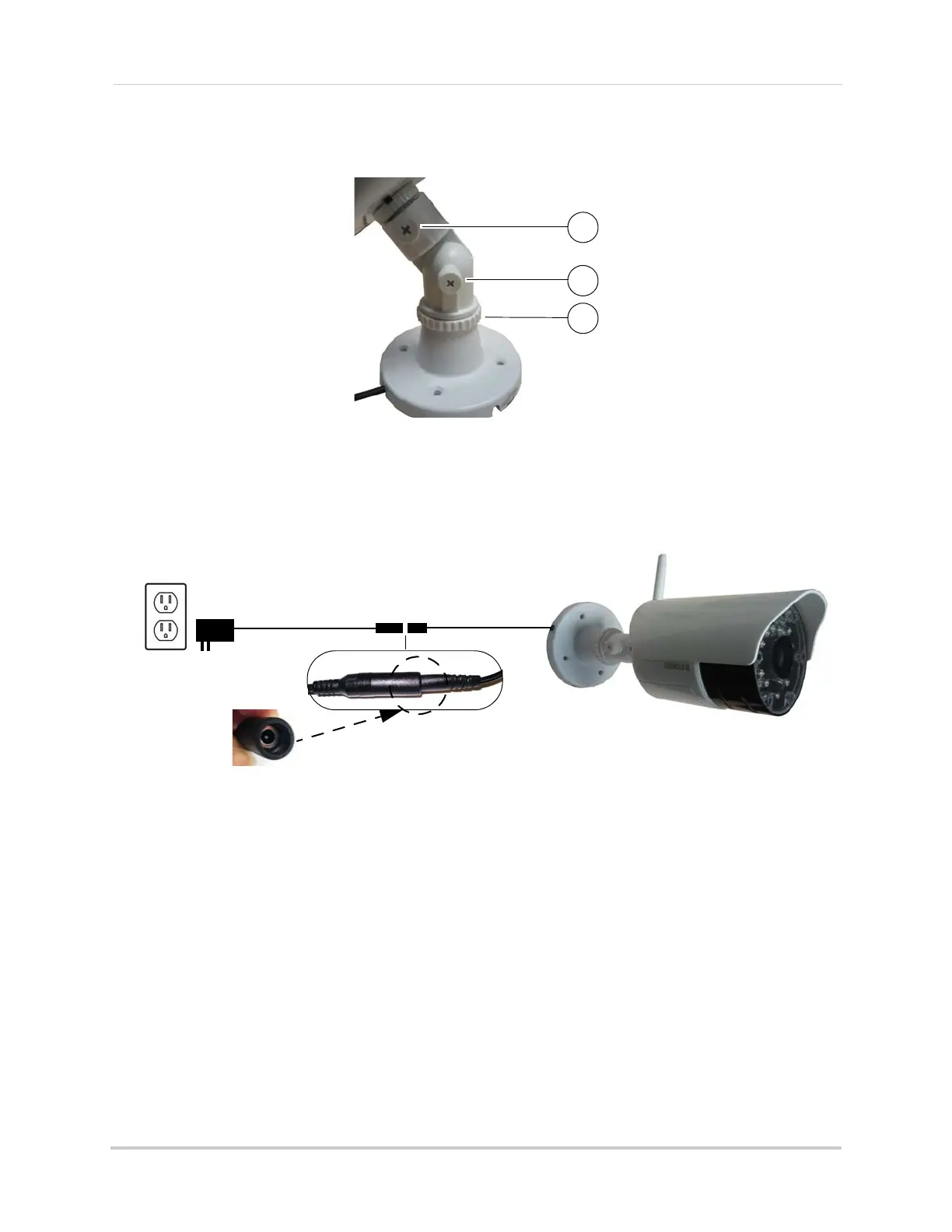6
Installing the Camera
2 Loosen the thumbscrews (1, 2) and the adjustment ring (3) by turning them counter
clockwise.
3 Adjust the angle of the cameras until the desired view is set. Tighten the thumbscrews and
the adjustment ring to secure each camera’s position.
4 Connect the power cable from the cameras to the weatherproof power connector. Plug the
power adapter into a power outlet or surge protector.
NOTE: Power cables are only weatherproof when fully inserted at the connection point.
Power cables may not be submerged in water.
