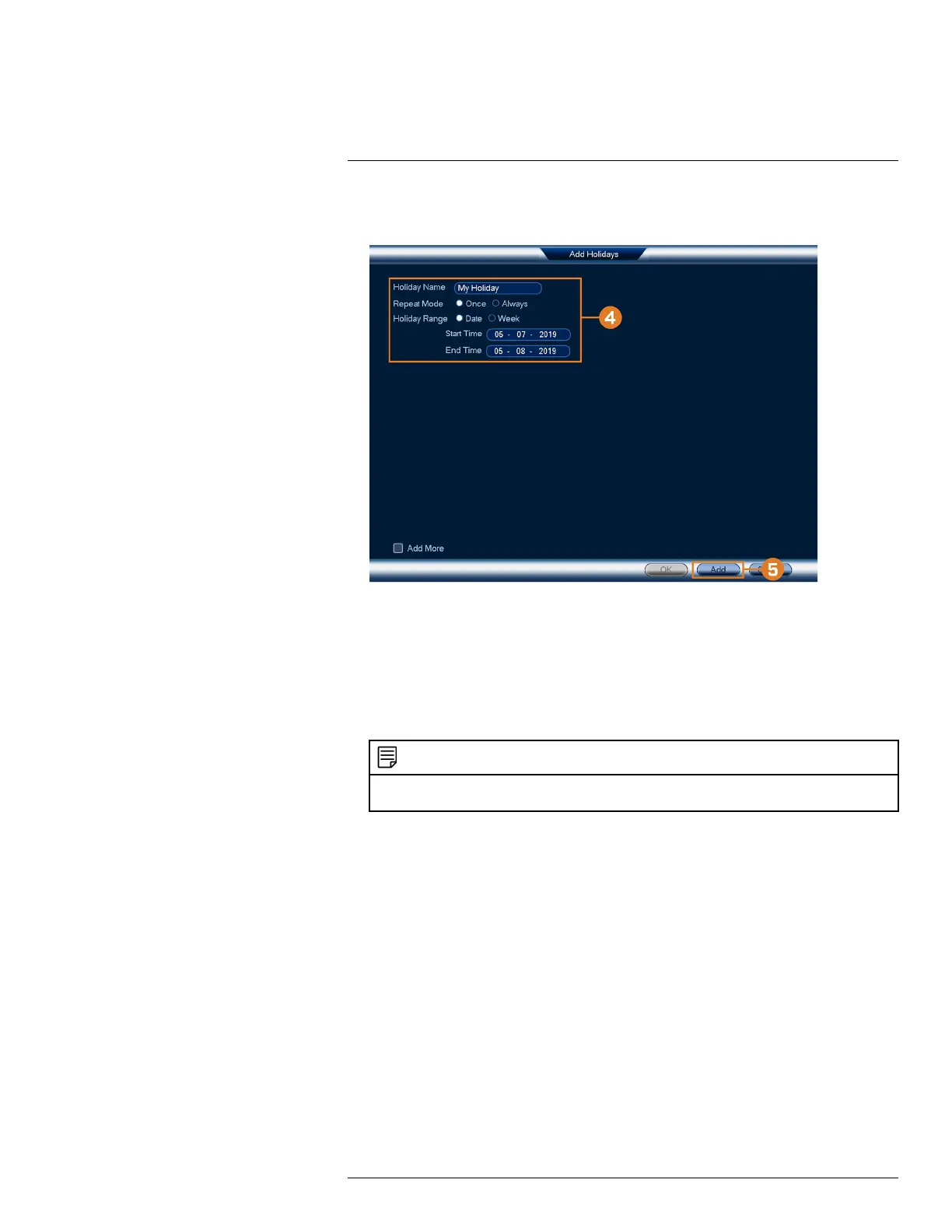Using the Main Menu16
3. Click Add Holidays.
4. Configure the following:
• Holiday Name: Enter a name for this holiday.
• Repeat Mode: Select Once for the holiday to occur only this year or Always for the holi-
day to be repeated each year.
• Holiday Range: Select Date to select a specific date, or select Week to select holidays
based on which week they fall on.
5. Click Add. Now that you have added a holiday, an extra holiday setting is added to the record-
ing schedule.
NOTE
You cannot delete holidays, but you can disable them by selecting Off under the Status drop-down, then click
Apply.
16.4.15 Configuring General System Settings
Configure miscellaneous system settings.
To configure general settings:
1. From the Live View display, right-click to open the Quick Menu, then click Main Menu.
#LX400113; r. 1.0/56015/56022; en-US 88
