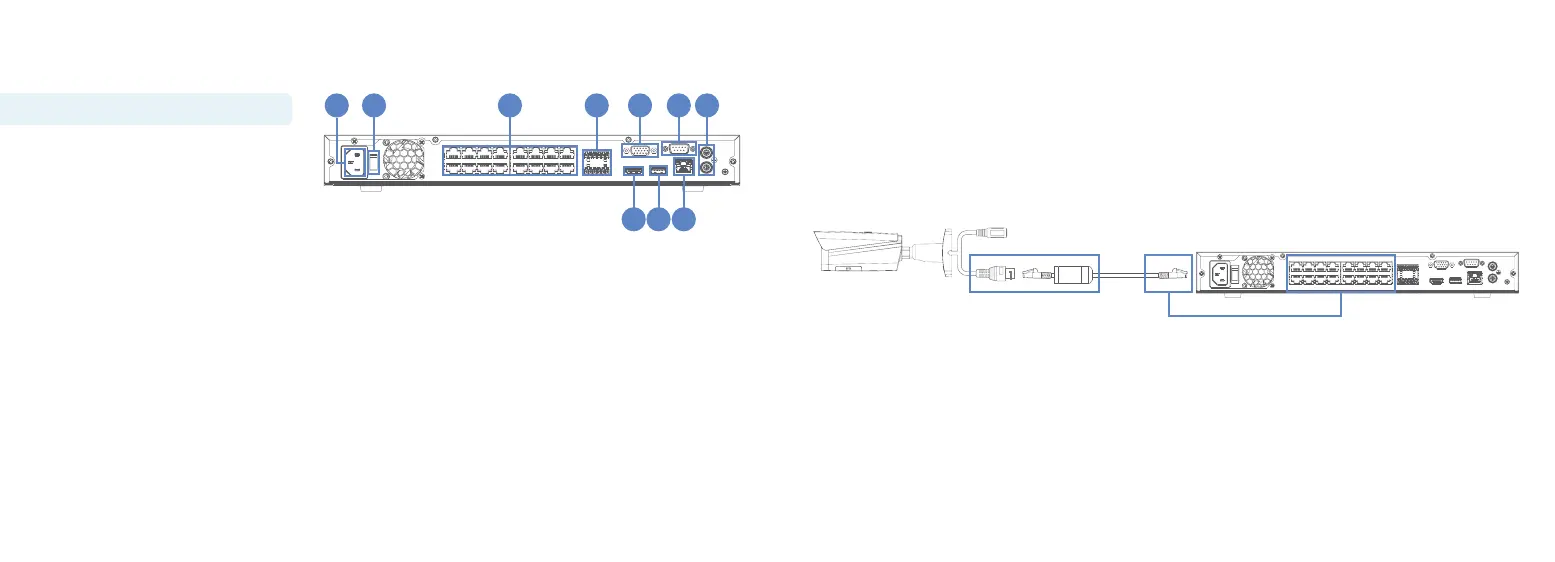Connect Your Wired Camera • Brancher votre caméra filaire •
Conecte su cámara cableada*
Connect your camera directly to your recorder using the camera’s Ethernet extension cable.
Connecter la caméra directement à votre enregistreur en utilisant le câble de rallonge Ethernet de la caméra
Conecte la cámara directamente a la grabadora mediante el cable de extensión Ethernet de la cámara.
4
*May be sold separately./Quelque fois vendu séparément./Se puede vender por separado.
Back • Arrière • Parte trasera
1 2
8 9 10
3 4 5 6 7
1. Power Connection
Connecteur d’alimentation/Conexión
eléctrica
2. Power Switch
Interrupteur d’alimentation/Interruptor
de encendido
3. Camera Connection (PoE)
Raccord de caméra (PoE)/Conexión
de cámara (PoE)
4. RS485 Alarm
Alarme RS485/Alarma RS485
5. Monitor Connection (VGA)
Connecteur écran (VGA)/Conexión del
monitor (VGA)
6. RS232
7. Audio In/Out
Entrée/sortie audio
Entrada/salida de audio
8. Monitor Connection (HDMI)
Connecteur écran (HDMI)/Conexión del monitor
(HDMI)
9. USB Port
Port USB/Puerto USB
10. Network Connection (LAN)
Connecteur réseau (LAN)/Conexión de red (LAN)
3
