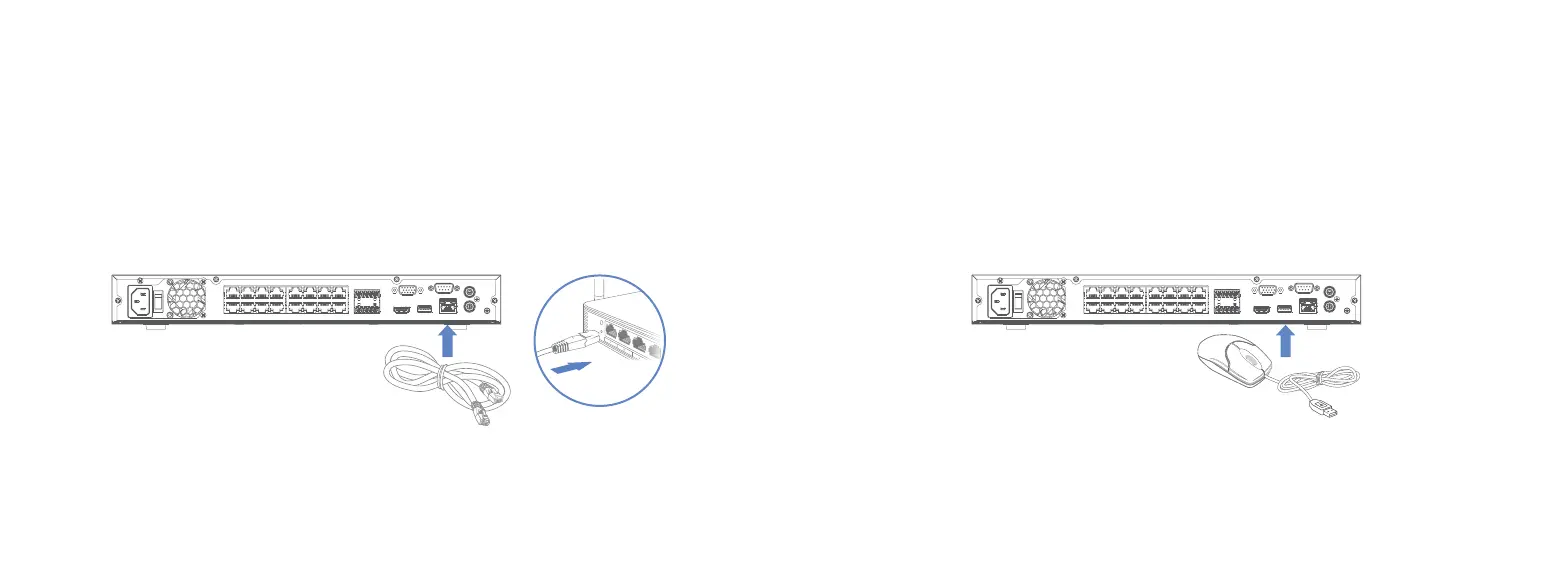6
2. Connect the included USB mouse to the USB port on your recorder. To copy events or to perform a rmware
update, connect a USB ash drive.
Brancher la souris à port USB incluse au port USB de l’enregistreur. Pour copier des événements ou pour
effectuer une mise à niveau du micrologiciel, brancher une clé USB.
Conecte el mouse USB incluido al puerto USB de la grabadora. Para copiar eventos y realizar una actualización
de rmware, conecte una unidad ash USB al otro puerto.
5
1. Connect your recorder to your Wi-Fi router using the included Ethernet cable.
Brancher l’enregistreur au routeur Wi-Fi à l’aide du câble Ethernet inclus.
Conecte su grabadora a su enrutador de wi usando el cable Ethernet incluido.
Setup Your Recorder • Configurez votre enregistreur •
Configure su grabadora
